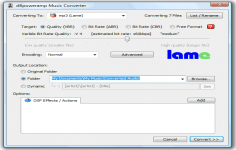dBpowerAMP Music Converter 12.4
dBpowerAMP Music Converter 12.4
Illustrate - (Commercial Trial)
dBpowerAMP Music Converter converts audio files from one format to another allowing to even convert music directly from an audio CD too.
dBpowerAMP Music Converter is an indispensable utility for converting audio files from one format to another. The application is able to convert music directly from an audio CD too. The software can convert MP3, WAV, WMA, OGG VORBIS, REAL AUDIO, WINDOWS MEDIA AUDIO (WMA), VOC and VTX files.
dBpowerAMP Music Converter can apply some effects to enhance the rendering of songs like volume normalization. The program is very easy to use since you have to select the file to convert in Windows Explorer and choose the conversion from the context menu.
dBpowerAMP Music Converter also adds improved tooltip and a tab to the properties of audio documents in Windows. You will find the information contained in the tags without having to open a specific program.
The software offers the possibility to extract the contents of an audio CD. The backup is done directly in the desired size without any conversion, being possible to listen to music on portable media players.
Improving the quality of the files is feasible with integrated effects. It is an amplifier, graphic equalizer, among others. All effects are fully configurable and has its own GUI.
The application is optimized for use with a multi-core processor. This speeds up processing and avoid delays. It also has the ability to convert multiple files simultaneously with one click.
- Title:
- dBpowerAMP Music Converter 12.4
- File Size:
- 4.0 MB
- Requirements:
- Windows (All Versions)
- Language:
- en-us
- License:
- Commercial Trial
- Date Added:
- 01 Jan 2008
- Publisher:
- Illustrate
- Homepage:
- http://www.dbpoweramp.com
- MD5 Checksum:
- 65F8FA0152E38A9A1E3629335E41FF93
Changes
Popup info tips, also written to additional registry key to make sure no other program would override
mp3: Album Art handling improvement (handles art description field)
update checker - if program is registered then point to registration retrieval page not dmc download.
CD Ripper - secure mode defaults to a 1 MB cache
CD Ripper - AMG - album art defaults to 250x250
CD Ripper: New AccurateRip - no limit to submission size, no email submission, no messages if disc not in database
Bug Fixes
Right click >> Edit Tags in Windows x64 works again
CD Ripper - If you have all the tracks on the CD highlighted (i.e CTRL-A) and click the mouse anywhere in the rating column the program will crash.
If use UPPERCASE for naming for a string which has ',' then would set , to
Related software
4.6/5 from 50 users