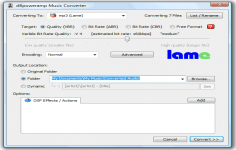dBpowerAMP Music Converter 12.3
dBpowerAMP Music Converter 12.3
Illustrate - (Commercial Trial)
dBpowerAMP Music Converter converts audio files from one format to another allowing to even convert music directly from an audio CD too.
dBpowerAMP Music Converter is an indispensable utility for converting audio files from one format to another. The application is able to convert music directly from an audio CD too. The software can convert MP3, WAV, WMA, OGG VORBIS, REAL AUDIO, WINDOWS MEDIA AUDIO (WMA), VOC and VTX files.
dBpowerAMP Music Converter can apply some effects to enhance the rendering of songs like volume normalization. The program is very easy to use since you have to select the file to convert in Windows Explorer and choose the conversion from the context menu.
dBpowerAMP Music Converter also adds improved tooltip and a tab to the properties of audio documents in Windows. You will find the information contained in the tags without having to open a specific program.
The software offers the possibility to extract the contents of an audio CD. The backup is done directly in the desired size without any conversion, being possible to listen to music on portable media players.
Improving the quality of the files is feasible with integrated effects. It is an amplifier, graphic equalizer, among others. All effects are fully configurable and has its own GUI.
The application is optimized for use with a multi-core processor. This speeds up processing and avoid delays. It also has the ability to convert multiple files simultaneously with one click.
- Title:
- dBpowerAMP Music Converter 12.3
- File Size:
- 4.0 MB
- Requirements:
- Windows (All Versions)
- Language:
- en-us
- License:
- Commercial Trial
- Date Added:
- 29 Aug 2007
- Publisher:
- Illustrate
- Homepage:
- http://www.dbpoweramp.com
- MD5 Checksum:
- 229968985617A21FDF492AD31F9013B8
CD Ripper
Compilation tag (also used in naming) taken from compilation check, not by checking for differing artists
When create a new profile offers to use the current one as template
Compilation, conductor & style tags created by default
All meta data items are shown in meta section, excluded (for id tags) are shown in light gray
All meta data items list shows [x] instead of [Remove]
If the option to disable autoplay is enabled, then every second the status of the CD drive is polled, to autorefresh when CD is inserted, auto press eject button when CD draw is open, also stops windows autoplaying the CD when closing CD ripper
Pressing the eject button when the draw is open, closes it
Auto eject CD should function more reliably
Win98 the convert window cli from CD ripper, or music converter was not closing after rip, plus was shown
Edit id tag (from right click >> edit tag) no longer locks explorer window whilst editing
Edit id tag displays common id elements blank if a track has no tags
Edit id tag - remembers the last position of the window + if window is large enough (starting from last time only), the elements have extra room to show
Naming added [length_mmss], [length_hhmmss], [composer] & [conductor]
Reference: Pro Frequency Conversion enabled by default
All programs: if running in debug mode, the debugging information will show even if program crashes
Music Converter: No longer creates ARTIST id tags for naming if one does not exist (TITLE is created from filename if does not exist)
Audio Properties page: Visually more smarter
Wave decoder - if a wave file is PCM then does not use the fact chunk (could be wrong)
Bug Fixes
CD Ripper - if using the abort after 1 unrecoverable then is marking the track as secure i, not insecure
Windows 98 + ME: have weak bitmap drawing routines, even Internet explorer 5 can crash when drawing, R12 uses advanced drawing techniques and Windows 98 is just falling over, for Windows 98 + ME we replace the graphical buttons with standard buttons. Also applies to the % complete bar
Windows 98 + ME: core converter would wait around (at 99%) after a conversion (when source was pipe, ie from CD Ripper)
If wave encoder supplied last buffer as NULL and using frequency / ACM converter then last block might not be flushed
CD Ripper - selecting a profile with the same encoder as last profile was not loading the settings for new profile encoder
Music converter, finish button was not showing if window was minimized
Related software
4.6/5 from 50 users