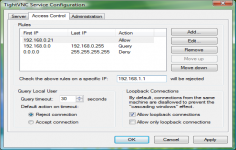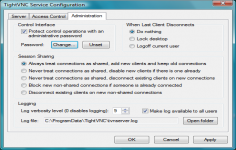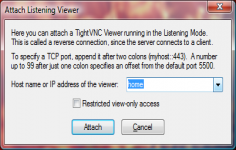TightVNC 2.0 Beta 4
TightVNC 2.0 Beta 4
TightVNC - (Open Source)
TightVNC allows to remotely control a computer via Internet making it very easy to take care of a computer maintenance.
TightVNC is a program for remote control and administration via the Internet on a computer no matter what kind of operating system is installed.
The software allows to see in real time all this happens on controlled computer as if user is sitting at its computers. Besides monitoring, TightVNC is also able to optimize bandwidth. TightVNC is a free software compatible with the standard VNC.
This software is also very useful for making a remote computer maintenance.
- Title:
- TightVNC 2.0 Beta 4
- File Size:
- 640.9 KB
- Requirements:
- Windows (All Versions)
- Language:
- en-us
- License:
- Open Source
- Date Added:
- 19 May 2010
- Publisher:
- TightVNC
- Homepage:
- http://www.tightvnc.com
- MD5 Checksum:
- F90A7F5981E1734B4135E076E9E33933
* Installer for Windows: Fixed a bug with uninstaller not removing TightVNC entries from Add/Remove Programs list. Also, new installer should remove invalid entries left by previous Beta versions.
* Installer for Windows: Trying to recover registry entries created with wrong permissions by previous Beta versions. Correct permissions to the service-mode configuration should give access only to SYSTEM and to the Administrators group.
* Server for Windows: Fixed a bug with not simulating AltGr (Alt and Ctrl) to produce characters that require AltGr to be entered correctly in current keyboard layout.
* Server for Windows: Fixed cursor shape updates that were encoded and sent incorrectly if the cursor width was not a multiple of 16. That led to disconnects due to broken protocol synchronization.
* Server for Windows: Control interface erroneously tried to read configuration from the registry after it was already given that configuration by the service. That could cause IP access control rules to disappear from the configuration under certain circumstances.
* Server for Windows: Registry entries could be created with wrong permissions while writing configuration or installing initial service-mode passwords.
* Server for Windows: Solved the problem of not shutting down the control interface if the tray menu was open at the moment of shutdown.
* Server for Windows: More logging has been added to trace RFB initialization sequence for client connections.
* Server for Windows: Fixed a problem with sending framebuffer updates for screen areas beyond the requested region.
* Viewer for Windows: New version fixes problems with sending key combinations like Ctrl+A, Ctrl+[ or Ctrl+Shift+^ that should produce control characters with ASCII codes below 32.
* Viewer for Windows: Various other key combinations with Ctrl and AltGr have been fixed.
* Viewer for Windows: Recovered CapsLock functionality that was broken in previous Beta version.
* Viewer for Windows: Key codes have been corrected for a number of keys: F1, F2, F3, F4, "=".
* Viewer for Windows: New viewer will reset keyboard modifiers to their actual state on restoring keyboard focus. After leaving the viewer window with Alt+Tab and returning to the viewer again, Alt could get "stuck" and one would need to press Alt once again to restore correct keyboard handling.
* Viewer for Windows: Win key presses will not be propagated to the server any more. Otherwise, combinations like Win+R would have both local effect (e.g. open the "Run" prompt) and also open the Start menu remotely.
* Viewer for Windows: Special ScrollLock functionality has been restored. When ScrollLock is on, the viewer will send Meta on pressing Alt. This may be handy when working on Unix servers.
* Viewer for Windows: Fixed a problem with adjusting the listening port number using arrow buttons near the text field. It could add thousands separator and produce invalid numbers in the text field.
Related software
2.1/5 from 177 users