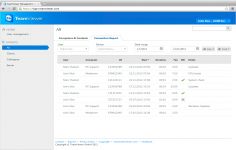TeamViewer 14.1.3399 for PC Windows
TeamViewer 14.1.3399 for PC Windows
TeamViewer GmbH - ( Non-Commercial Freeware)
Troubleshooting a shutdown, making a presentation, working with a team, managing a server, from remote computer can be easily and nicely done with TeamViewer.
TeamViewer is one of the best ways to access a remote computer and take full control. It provides users with a remote support via Internet and visualization with more than 25 stakeholders tool. The application offers first-class performance and become more reliable, particularly among corporate networks.
The design of the user interface is friendly and clear. In addition, the software can automatically reconnect after a reboot or an update. It automatically and smoothly pass firewalls and other proxy . Unlike its rivals, its installation, uninstallation, and its use is more childish.
The software offers the possibility to transfer the remote control session from one person to another, the opportunity to comment on for example, billing integration within Oulook to start a meeting, recording a video session with her or the new TeamViewer management console online.
It also allows you to record all your customer data and connections in a database. A report will be sent to all connections with remote control start time and end time.
TeamViewer includes protection configuration options of the application by a password.
The software allows to take control of the task manager too, shutdown or restart the computer.
- Title:
- TeamViewer 14.1.3399 for PC Windows
- File Size:
- 21.6 MB
- Requirements:
- Windows (All Versions)
- Language:
- en-us
- License:
- Non-Commercial Freeware
- Date Added:
- 14 Jan 2019
- Publisher:
- TeamViewer GmbH
- Homepage:
- http://www.teamviewer.com
- MD5 Checksum:
- D3B3E567653A7F7B88F95152A6C96721
After a script execution within the session is finished a server notification is now shown with an exit code as well as for failed executions.
Fixed a bug that caused the remote control window to show black artifacts after minimizing and maximizing it.
Fixed a bug that caused screen artifacts in some cases while moving a video during the remote connection.
Fixed a bug that prevents screen updates after minimizing the remote control windows.
Solved some other issues which caused crashes.
Minor improvements and fixes.
Related software
4.4/5 from 59 users