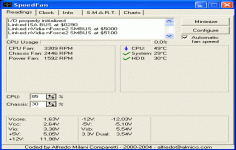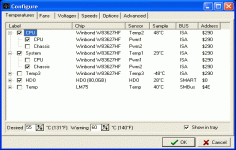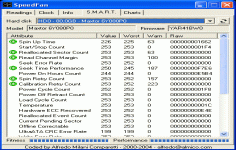SpeedFan 4.45
SpeedFan 4.45
Almico - (Freeware)
Fan speeds, temperatures and supply voltages of teh computer can now be monitored and even managed with this useful tool named SpeedFan.
SpeedFan is a software solution for monitoring fan speeds, temperatures and supply voltages of the computer, if the monitoring functions are present.
The application is able to access S.M.A.R.T.info hard drives to display their temperatures. The software also indicate the temperature of the processor and memory of the graphics card (nVidia only).
It offers the possibility of changing the FSB on some motherboards. SpeedFan is a hardware monitoring software, but its main function is to control the fan speed according to the temperature measured by the probes of the PC, thus reducing noise and power of the overall system power consumption.
Directly from its intuitive interface, the software can also increase the frequency of the processor better.
- Title:
- SpeedFan 4.45
- File Size:
- 2.0 MB
- Requirements:
- Windows (All Versions)
- Language:
- en-us
- License:
- Freeware
- Date Added:
- 02 Nov 2011
- Publisher:
- Almico
- Homepage:
- http://www.almico.com
- MD5 Checksum:
- 7411EA7AC1532E70478DE70C997C37DA
- added full support for ATI RADEON video cards (including CrossFire configurations and fan control)
- completely rewritten DELL support
- DELL support is now enabled on a wider range of models
- added full support for ITE IT8772F
- added support for Fintek F71889A
- added full support for SMSC EMC2103-1 and SMSC EMC2103-2
- added support for Fintek F71869AD
- added support for Fintek F71862 at unusual addresses
- preliminary support for SMSC SCH5317
- fixed Nuvoton W83627DHG-P PWM MODE advanced settings
- fixed ASUS ATK0110 readings on several motherboards
- fixed ATK0110 support on some Asus motherboards
- enabled SMBus on Intel ICH9M-E, if needed
- added full AMD Hudson-2 SMBus support
- TACPISonySensor support is now probed on all SONYs
- fixed multiple glitches and bug related to Advanced Fan Control UI
- in Advanced Fan Control dialog, control points can be fine tuned (+1,-1,+10,-10) using the right mouse button
- SMART Fitness synthetic value now is more stringent with some specific issues, reporting 0% in some cases that require immediate attention
Related software
2.7/5 from 98 users