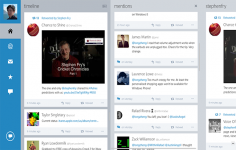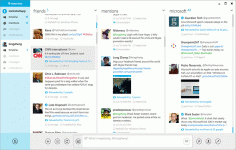MetroTwit 0.9.0 Beta
MetroTwit 0.9.0 Beta
MetroTwit - (Freeware)
Socialize and enter Tweets quickly with the MetroTwit, the Twitter application for Windows.
MetroTwit is a desktop client for Twitter, the social network to 145 characters. User can enter his Tweets quickly and track messages without his subscriptions through the browser. MetroTwit interface is very simple and allows to display on different columns, the subscriptions, direct messages, mentions or the search results. Other settings are also available: customizing the application, alert Tweets, position reporting, or change the site of loading images.
A preview system will follow the links or view images in messages posted while proposing to open them in the default browser.
- Title:
- MetroTwit 0.9.0 Beta
- File Size:
- 424.3 KB
- Requirements:
- Windows (All Versions)
- Language:
- en-us
- License:
- Freeware
- Date Added:
- 16 Oct 2011
- Publisher:
- MetroTwit
- Homepage:
- http://www.metrotwit.com
- MD5 Checksum:
- E807934226DC91EEB722ED5279518524
* Introducing ads and MetroTwit Plus
* Countless performance improvements and tweaks
* Added backlog feature to collate streaming updates for a single update
* Added support for selectable tweet font sizes
* Added ability to “undo retweetsâ€
* Added loading animation to tweet columns
* Added pause indicator to columns that are paused
* Added support for viewing follow requests for private accounts
* Added ability to disable link shortening
* Added “copy tweet link†to tweet context menu
* Added grouping of retweets
* Added ability to rename columns
* Added verified account icon to tweet columns
* Changed style of tweet metadata and buttons to be more streamline
* Improved “keep scroll when refreshing†behavior
* Reduced tweet duplications in alerts and notifications
* Enhanced secure encryption of OAuth token
* Fixed Unicode text in tweets could exceed boundary of tweet
* Fixed Twitter sign in crashing when user’s computer time is not correct
* Fixed Twitter trends display
* Fixed username autocomplete behavior to be more consistent with non-alphanumeric characters
* Fixed support for Microsoft Mouse back button in popup columns
* Fixed ClearType not displaying for popup columns
* Fixed showing retweets in notifications
* Fixed pasting text from OneNote
* Fixed accidentally sending tweets while “shortening†URLs
* Fixed not being able to send multi-line tweets
* Fixed Twitter usernames not showing on search columns when display set to “full name onlyâ€
* Fixed high DPI issues for first-launch and popups
Related software
2.1/5 from 177 users