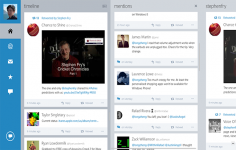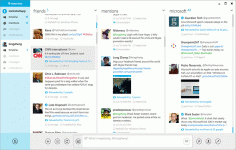MetroTwit 0.8.0 Beta
MetroTwit 0.8.0 Beta
MetroTwit - (Freeware)
Socialize and enter Tweets quickly with the MetroTwit, the Twitter application for Windows.
MetroTwit is a desktop client for Twitter, the social network to 145 characters. User can enter his Tweets quickly and track messages without his subscriptions through the browser. MetroTwit interface is very simple and allows to display on different columns, the subscriptions, direct messages, mentions or the search results. Other settings are also available: customizing the application, alert Tweets, position reporting, or change the site of loading images.
A preview system will follow the links or view images in messages posted while proposing to open them in the default browser.
- Title:
- MetroTwit 0.8.0 Beta
- File Size:
- 424.3 KB
- Requirements:
- Windows (All Versions)
- Language:
- en-us
- License:
- Freeware
- Date Added:
- 12 Jun 2011
- Publisher:
- MetroTwit
- Homepage:
- http://www.metrotwit.com
- MD5 Checksum:
- E807934226DC91EEB722ED5279518524
* Fixed streaming columns not updating after a while
* Fixed username autocomplete not working
* Fixed j.mp pro not working correctly
* Added Twitter streaming API support for friends, mentions and DM columns
* Added unread marker and unread scroll jump-to
* Added scroll to top shortcut by clicking column title
* Added keyboard and mouse “back†button support for popup columns
* Added new tweet animation for fluid scroll
* Added “Retweeted by†grouping to native retweets in mentions
* Added request for new direct message permission due to Twitter policy change
* Added support for j.mp pro
* Fixed columns with Twitter Photo links appearing blank
* Fixed “keep scroll position when refreshing†to be more consistent
* Fixed many memory leaks
* Fixed loading image previews would freeze the application
* Fixed TwitPic image uploading failing intermittently
* Fixed ability to incorrectly retweet protected tweets
* Fixed hashtag autocomplete to not insert by default
* Fixed “forget account†not working in unauthorized dialog
* Fixed loading speed of settings page
* Changed design to optimize for negative space
* Changed “keep scroll position when refreshing†to default to off
* Changed default image provider for new users to “yFrogâ€
Related software
2.1/5 from 177 users