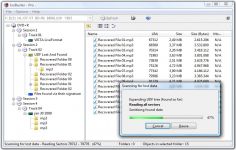IsoBuster 2.2 Beta
IsoBuster 2.2 Beta
Smart Projects - (Shareware)
Data recovery from a damaged or poorly written optic supports is possible and easy to make with IsoBuster which also allow to browse the contents of an image file.
ISOBuster is an excellent tool developed to recover damaged or poorly written data stored on a CD, DVD, HD-DVD or BD, regardless of their format (Video, Audio, Image, Data). It is effective because it can recover files that can be read by Windows which makes it very convenient.
The application is also able to extract the contents of disk images to ISO, BIN, IMG, DAO, TAO, NRG formats, etc. Very easy to use, this program lists all the available items for all sessions on the media inserted in the drive, and user just have to select the documents to be retrieved.
One of the most interesting thing about IsoBuster is its ability to recognize the CD image files namely: DAO (Duplicator), TAO (Duplicator), ISO (Nero, Blindread, Creator), BIN (CDRWin), IMG (CloneCD), CCD (CloneCD) ,CIF (Creator), FCD (uncompressed), NRG (Nero), GCD (Prassi), P01 (Toast), C2D (WinOnCD), CUE (CDRWin), CDI (DiscJuggler) CD (CD- i OptImage), GI (PrimoDVD) PXI (PlexTools), MDS (Alcohol), MDF (Alcohol), VC4 (Virtual CD) B5T (BlindWrite) B5i (BlindWrite) DMG (Apple Macintosh) IBP (IsoBuster) or IBQ (IsoBuster).
- Title:
- IsoBuster 2.2 Beta
- File Size:
- 2.7 MB
- Requirements:
- Windows (All Versions)
- Language:
- en-us
- License:
- Shareware
- Date Added:
- 06 Aug 2007
- Publisher:
- Smart Projects
- Homepage:
- http://www.smart-projects.net
- MD5 Checksum:
- 0E56C50502A4128443AA74D5CB0D7824
Changes:
# Support for command line parameters (See help for syntax)
# Support for mkisofs El Torito Patch (boot image) ( Enable in options )
# Support for spanned *.dmg image files. (*.dmg, *.002.dmgpart, *.003.dmgpart)
# Option to specify that extraction of image files is in *.ISO format, rather than *.TAO or *.BIN (See options)
# Image file extraction save dialog, 'save as type' allows to select between *.ISO and *.TAO or *.BIN
# Ability to hide [Business] features via options.
[For Business type licenses]
# Show file extents. (Show the different parts of a file, when it is fragmented on disc. Help)
# Ability to add/edit extents on custom created files (e.g. Lost and Found and Customizable file system)
# Ability to add a customizable file system (where you can add, edit files, for engineering purposes)
Improvements:
# Show [xx%] status in task bar at the bottom, during extraction.
# Improvements for UTF7 and UTF8 interpretation.
# More progress information is exposed when completing a managed image file.
# Various smaller GUI improvements, e.g. icons.
# Various smaller improvements.
Related software
4.4/5 from 52 users