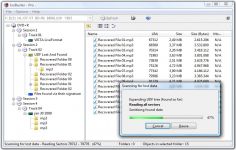IsoBuster 1.9
IsoBuster 1.9
Smart Projects - (Shareware)
Data recovery from a damaged or poorly written optic supports is possible and easy to make with IsoBuster which also allow to browse the contents of an image file.
ISOBuster is an excellent tool developed to recover damaged or poorly written data stored on a CD, DVD, HD-DVD or BD, regardless of their format (Video, Audio, Image, Data). It is effective because it can recover files that can be read by Windows which makes it very convenient.
The application is also able to extract the contents of disk images to ISO, BIN, IMG, DAO, TAO, NRG formats, etc. Very easy to use, this program lists all the available items for all sessions on the media inserted in the drive, and user just have to select the documents to be retrieved.
One of the most interesting thing about IsoBuster is its ability to recognize the CD image files namely: DAO (Duplicator), TAO (Duplicator), ISO (Nero, Blindread, Creator), BIN (CDRWin), IMG (CloneCD), CCD (CloneCD) ,CIF (Creator), FCD (uncompressed), NRG (Nero), GCD (Prassi), P01 (Toast), C2D (WinOnCD), CUE (CDRWin), CDI (DiscJuggler) CD (CD- i OptImage), GI (PrimoDVD) PXI (PlexTools), MDS (Alcohol), MDF (Alcohol), VC4 (Virtual CD) B5T (BlindWrite) B5i (BlindWrite) DMG (Apple Macintosh) IBP (IsoBuster) or IBQ (IsoBuster).
- Title:
- IsoBuster 1.9
- File Size:
- 2.4 MB
- Requirements:
- Windows (All Versions)
- Language:
- en-us
- License:
- Shareware
- Date Added:
- 06 Mar 2006
- Publisher:
- Smart Projects
- Homepage:
- http://www.smart-projects.net
- MD5 Checksum:
- 9DBBD449CE54C330AF70CB452DC69F20
Changes:
# IsoBuster splash screen, which will stick until the main window is loaded, which can take a while sometimes when a drive is just mounting a 'difficult' disc and is not responding to commands immediately.
# Added option to the GUI (in Options) for administrators to grant low level access to storage devices for other users on the system.
# Multi-language support in the installer itself.
# IsoBuster theme in About box.
# Various icon improvements.
# An object selection is now also available and accessible via the Main Window (File / Sel. Object(s))
# Shift+F10 and context menu (between Alt Gr and Ctrl on the right) button click implemented.
# *.NCD (or subsets of *.NCD) image file support.
# The multi-extent icon next to a file or folder is *not* shown anymore by default, after a fresh install, to avoid confusion, set it in the options if required.
Improvements:
# Updated some of the auto recognizing features for Movie DVDs.
# Changed the more-sessions-in-one-track interpreter to also be able to deal with Nero Cmd made discs (they don't have the typical Nero signature)
# Work-around for a particular drive problem (DL-DT-ST DVD-ROM GDR8163B, or possibly a generation of drives) which caused DVD(+R/W) media not to be mounted OK.
Tracks and Sessions were not always correctly identified.
# Improvement to match IBP/IBQ managed image files to actual CDs in certain drives better, has to do with reserved tracks.
# Load read-only (write protect) IBP/IBQ files but put up a dialog warning for the user and allow him/her to unload the image again.
# Addded a dialog for when the IsoBuster.exe has been changed, to warn the user that there might be a virus on the system.
# Filter and replace illegal characters in file names before extraction for all file-systems, not just only for HFS.
# Various changes here and there to work better with Vista public Beta 2, which has changed considerably compared to previous Vista beta version.
# Various internal improvements, staying up to date with drive evolutions.
Fixes:
# Fixed some minor GUI related issues. You probably never noticed.
# Fixed a rare situation where IB could run into an exception error when there is NO file-system layout on the disc.
# Fixed small bug in the HFS file-extension recognition. Not all known extensions were actually assigned.
# Fixed that some extracted files, via the Mac HFS+ file system, were 2KB too big.
For most files this is no problem, but for text files some editors would display the extra rubbish at the end which is potentionally annoying.
Related software
4.4/5 from 52 users