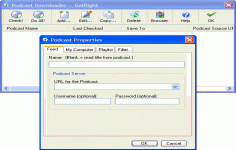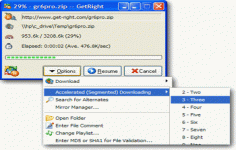GetRight 6.3
GetRight 6.3
Headlight Software - (Shareware)
GetRight is a utility software that proves to be a great a download manager and transfer accelerator.
Getright is a very comprehensive download manager for those who download a lot and for novices. It allows to pause the downloads and resume later. It includes advanced options to schedule downloads, connect with the modem, turn off the computer when the downloads are finished, and many other interesting features. It also supports skins so the user can customize the interface.
The user can download many files simultaneously or pause them. The big interest of Getright is that it allows to intercept click on software to download in the browser.
GetRight can act as a booster download by connecting to multiple servers providing the same file.
It is also able to resume downloads that have been corrupted or interrupted due to a hardware failure or connection.
GetRight supports all major browsers (Firefox , IE, Opera ), being compatible with most protocols such as HTTP , HTTPS , FTPS , FTP and BitTorrent.
- Title:
- GetRight 6.3
- File Size:
- 4.8 MB
- Requirements:
- Windows (All Versions)
- Language:
- en-us
- License:
- Shareware
- Date Added:
- 21 Jun 2007
- Publisher:
- Headlight Software
- Homepage:
- http://www.getright.com
- MD5 Checksum:
- 0B1F945F0896797B4FD0B348765C1229
# Alpha channels for many graphics...8 bits prettier!
# Added "Find Files" button to link to categories of software on FileMirrors
# Fixed issues with Vista/XP/2003 and DEP (Data Execution Protections.)
# Improvements that will help the IE integration with Vista.
# Added a message if privileges (from a Vista limited account) are preventing GetRight from deleting the Startup shortcut.
# Added a button on the Save As "Options" button window--to change the default folders--just is a shortcut to the right config page. (Had a couple people email they couldn't find where to change it...hopefully that's the sort of place they were looking.)
# Fixed how the port got cropped to por on the FTP Proxy tab.
# Fixed the .getright file type icon (fix is in the installers, so can't see in these test builds.)
# Fixed some images on the download window buttons when using the "classic" XP look or older versions of Windows.
# Fixed several BitTorrent things.
# Fixed download status menu/toolbar items not being grayed out correctly when opening.
# Fixed uninstalling old Opera plugins.
# Increased daily download registered user limit to 500
# Improved some podcast processing speeds and problems, especially for very large ones.
# Fixed HTTP proxy for FTP downloads.
# Fixed restoring window locations, X and Width was mixed up in one spot.
# Added so internal DNS cache is cleared every hour (to help with dynamic sites.)
# Fixed podcast downloader to handle some podcasts better (if new items are added at the bottom vs added at the top.)
# Changed the "shutdown when done" so the options (shutdown/hibernate/etc) are in the menus and toolbar button instead of on the Advanced tab.
# Adjusted the Schedule Start and Stop options to match the new Shutdown (so choices there too.)
# Fixed alignment on Import window.
# Added so Pro's Web Access can accept a list of URLs to add multiple downloads at once.
# Fixed some "classic" graphic items (didn't have them for Podcasts or Scripts).
# Fixed some XML processing for large XML files (Podcasts, Metalink, etc.)
Related software
2.1/5 from 177 users