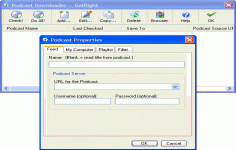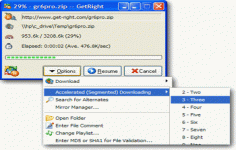GetRight 6.0b
GetRight 6.0b
Headlight Software - (Shareware)
GetRight is a utility software that proves to be a great a download manager and transfer accelerator.
Getright is a very comprehensive download manager for those who download a lot and for novices. It allows to pause the downloads and resume later. It includes advanced options to schedule downloads, connect with the modem, turn off the computer when the downloads are finished, and many other interesting features. It also supports skins so the user can customize the interface.
The user can download many files simultaneously or pause them. The big interest of Getright is that it allows to intercept click on software to download in the browser.
GetRight can act as a booster download by connecting to multiple servers providing the same file.
It is also able to resume downloads that have been corrupted or interrupted due to a hardware failure or connection.
GetRight supports all major browsers (Firefox , IE, Opera ), being compatible with most protocols such as HTTP , HTTPS , FTPS , FTP and BitTorrent.
- Title:
- GetRight 6.0b
- File Size:
- 4.6 MB
- Requirements:
- Windows (All Versions)
- Language:
- en-us
- License:
- Shareware
- Date Added:
- 04 Aug 2006
- Publisher:
- Headlight Software
- Homepage:
- http://www.getright.com
- MD5 Checksum:
- E4FEFAACEE71ACB79DC1D0222AA26DE9
- Fix (nasty) problem when resuming a >2GB file when it was past the 2GB point. (See below for why...an alert for other programmers...)
- Added so Podcasts will use the Title as the description for an item.
- Fixed installer so uses the right icon for in-progress downloads.
- The newer graphic when downloading as a tray icon with XP didn't work with some custom XP themes (custom ones only?). Did a different way, won't match as exactly (grays with very subtly faded GetRight logo), but is prettier than the older style!
- Fixed so Edit/Delete from right clicking on an server in the report at the bottom of the download window itself works and doesn't crash.
- Refresh the main tray icon if you turn off the animation for it.
- A few little text fixes, found by Italian translator M.Leuzzi
- Didn't handle Content-MD5: header right (so just didn't get the MD5 from it at all--the Windows Vista beta was the first file I'd seen use the header!)
- Fix so updated translations shouldn't get duplicate items on the Languages page.
- Added a new script command for whendone scripts: if filename xxx.xyz
- Fix so config pages with sub-tabs (Proxy, Browser) enable the Apply button right.
- Fix so config messages about restarting your browsers will only happen once, even if Apply is clicked several times.
- Fix for the "Prompt in Web Browser..." option on the Types & Options; so the prompt uses the new logo icon.
- Should have done it before...Signed EXEs for the Installer and GetRight.exe
Related software
2.1/5 from 167 users