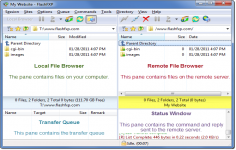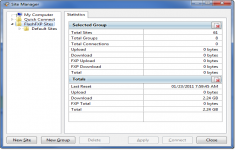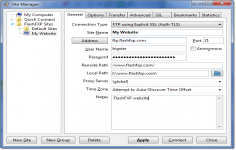FlashFXP 4.4.2 build 2016
FlashFXP 4.4.2 build 2016
OpenSight Software LLC - (Commercial Trial)
FlashFXP is a simple and efficient FTP client that is also able to transfer files from server to server without going through the mail client.
FlashFXP is one of the most powerful and simple FTP clients. Being packed with features for the advanced user, it has an intuitive and nice interface that takes only minutes to master. Features include transfer speeds up to Gigabit, a support secure connections (SSL and TLS ), or the presence of the Blowfish encryption algorithm.
Using the FTP protocol, the user can transfer files from remote servers to his computer or even on another remote server. It allows the user to share any file be it videos, music, documents, photos, or other on FTP and FXP servers.
FlashFXP makes it easy to update a Web site, download files from the server of a company or even downloading from the Internet, files that the user have not managed to download using his favorite browser. It allows to transfer files between two sites (FXP), resume incomplete downloads, synchronize directories, schedule multiple tasks and more.
The application allows further research file (s) on the selected FTP server, automatic programming transfers (with email notifications) or the creation of transfer rules based on size or date processed files, a wealth of features for advanced users.
- Title:
- FlashFXP 4.4.2 build 2016
- File Size:
- 4.5 MB
- Requirements:
- Windows 2000 / XP / Vista / Windows7 / XP64 / Vista64 / Windows7 64
- Language:
- en-us
- License:
- Commercial Trial
- Date Added:
- 21 Oct 2013
- Publisher:
- OpenSight Software LLC
- Homepage:
- http://www.flashfxp.com
- MD5 Checksum:
- 6AE1BBAE4A1419202C3EFAA25F434400
- Fixed issue with screen reader support library causing FlashFXP to crash when opening the about box.
- Fixed issue on the queue > item edit dialog where the selective transfer list did not update after making changes via the selective transfer dialog. (i.e. adding/removing rule sets)
- Fixed issue with the En-queue -> "Move Folder Content" feature, if the target folder didn't already exist there was no attempt to create it and often this caused the whole operation to fail, now If the target folder doesn't exist then it will be created.
- Fixed an issue selecting a custom toolbar button style that would result in an access violation and then crash FlashFXP.
- Fixed an issue where in some cases the SSL session context object wasn't freed from memory resulting in a memory leak. This occurred on servers such as drftpd where the data connection was established with a slave server.
- Fixed an issue where in some cases the local browser wasn't refreshed fast enough after renaming a file or folder.
- Fixed an issue where sending a LIST -alR via a raw command would cache the recursive directory listing as the current folder.
- Fixed an issue where in a rare situation the cached content would contain the content from another directory, this occurred after a directory was deleted by another user on the server or from within another session and then changing into the directory resulting in a change directory failure and followed by list.
- When an application password is set and the user forgets the password, after 3 failed attempts the user is now prompted to reset their settings and site profiles and start with a clean set of data files. The password protected data files are automatically backed up as a FlashFXP backup file (fbk) to allow for restoration sometime in the future if the user finds or remembers the password.
- Fixed some issues with installing updates via LiveUpdate. Depending on which build you upgrade from these fixes might not be immediately noticeable.
- Fixed local browser shortcut handling issue that caused a folder shortcut to open in a new window.
- Fixed an issue where selecting the login type "prompt for password" would switch to "anonymous" if the username field was blank, The correct behavior would have been to prompt for both the username and the password.
- Added 4096 KB and 8192 KB as possible TCP/IP Buffer sizes.
- Fixed an issue where if the previous site used a custom TCP/IP Buffer size and the new site uses (default) the previous site value was used instead of (default).
- This release addresses 3 memory access read errors that could lead to internal memory corruption within FlashFXP.
- Fixed a couple issues with the schedule > edit task dialog when scheduling and/or editing existing tasks.
Related software
2.0/5 from 186 users