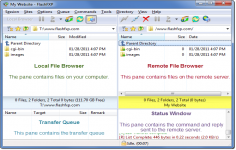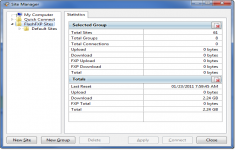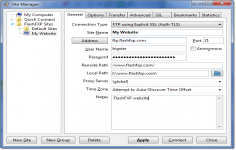FlashFXP 4.4.0 build 1990
FlashFXP 4.4.0 build 1990
OpenSight Software LLC - (Commercial Trial)
FlashFXP is a simple and efficient FTP client that is also able to transfer files from server to server without going through the mail client.
FlashFXP is one of the most powerful and simple FTP clients. Being packed with features for the advanced user, it has an intuitive and nice interface that takes only minutes to master. Features include transfer speeds up to Gigabit, a support secure connections (SSL and TLS ), or the presence of the Blowfish encryption algorithm.
Using the FTP protocol, the user can transfer files from remote servers to his computer or even on another remote server. It allows the user to share any file be it videos, music, documents, photos, or other on FTP and FXP servers.
FlashFXP makes it easy to update a Web site, download files from the server of a company or even downloading from the Internet, files that the user have not managed to download using his favorite browser. It allows to transfer files between two sites (FXP), resume incomplete downloads, synchronize directories, schedule multiple tasks and more.
The application allows further research file (s) on the selected FTP server, automatic programming transfers (with email notifications) or the creation of transfer rules based on size or date processed files, a wealth of features for advanced users.
- Title:
- FlashFXP 4.4.0 build 1990
- File Size:
- 4.5 MB
- Requirements:
- Windows 2000 / XP / Vista / Windows7 / XP64 / Vista64 / Windows7 64
- Language:
- en-us
- License:
- Commercial Trial
- Date Added:
- 14 Jul 2013
- Publisher:
- OpenSight Software LLC
- Homepage:
- http://www.flashfxp.com
- MD5 Checksum:
- 6967B2014B1980B817A2F17E164786D5
- Fixed an issue where some commands sent to the server enforced a 60 second wait timeout, when triggered the connection to the server was automatically closed. While most commands enforce a wait time limit some commands naturally take longer than others and this has lead to some undesired results. I have modified the code to exclude certain commands from the enforced timeout.
- Fixed caption/option swap in the Preferences dialog > General > Actions. The "Remote file listing" and "URL Clipboard monitor" were swapped.
- X3, Our graphic designer has independently released several new toolbar button sets for FlashFXP, check them out @ http://www.flashfxp.com/toolbars Installing toolbar themes has never been easier simply click the download link for the filename.ffxptheme and opening it with FlashFXP. I am a huge fan of the Vacca VI toolbar set.
- When using the live update feature to download program updates the "run update" button is now disabled on click to prevent multiple instances of the update installer.
- Fixed crash when importing invalid XML via the Site Import feature.
- Fixed dead-lock when importing invalid CSV via the Site Import feature.
- Fixed crash after importing via the Site Import feature.
- Fixed crash in Calculate server space used feature when FlashFXP is closed while a search is in progress.
- Fixed crash in Server file search feature when FlashFXP is closed while a search is in progress.
Related software
2.0/5 from 186 users