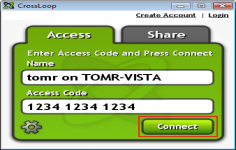CrossLoop 2.80
CrossLoop 2.80
CrossLoop - (Freeware)
CrossLoop is a tool for distance that allows to control a remote computer.
CrossLoop is a secure system that is developed to control a remote computer. Once installed, the application detects the network environment and proposes to enter the access code of the remote computer. A final authorization must be given and user can use the keyboard and mouse of the remote PC. The remote user remains in control of his machine as it can close the connection at any time.
Based on VNC technology , CrossLoop enables to easily share the screen , take control of Windows and Mac remote machines and transfer any data . Effective, it will pass through the firewall without worry and will offer the opportunity to realize the manual configuration of a proxy By default, all is rather fluid and enjoyable.
The software is especially useful during training sessions when the trainer and the trainees are not in the same place. In addition, the person in front can see on the screen all the activities that are done on the computer.
- Title:
- CrossLoop 2.80
- File Size:
- 2.1 MB
- Requirements:
- Windows 2000 / XP / Vista / Windows7 / XP64 / Vista64 / Windows7 64 / Windows8 / Windows8 64
- Language:
- en-us
- License:
- Freeware
- Date Added:
- 23 Jun 2011
- Publisher:
- CrossLoop
- Homepage:
- http://www.crossloop.com
- MD5 Checksum:
- C0A07ADB235BC1BBDE4A76BFDD207DCC
# Multi-Session support for remote access
* This feature is now available for all CrossLoop paid accounts (Pro and Remote Access). You can now launch multiple viewers from the "My Computers" and "Customers" tabs of the CrossLoop website. Each of the viewer sessions is identified by the name of the remote computer. Clicking on the Viewer icon in the tray allows the selection of a specific remote computer. Right clicking on the Viewer icon in the tray can be used to operate on all of the Viewer windows: Cascade, Show Windows Stacked, Show Windows Side by Side, Minimize Group and Close Group.
# Bug Fixes
* The client no longer restores minimized Viewers after 20 seconds, Viewer window will remain minimized
* Caps lock is turn OFF on both the Share and Access computers when the "Connect" button is hit
* Improved connection speed for Instant Share and Remote Access
* Windows XP support for non-admin users
* Added confirmation messages to the Logout and Quit requests
* Additional "Remote Connection Info..."
* Added "Viewer Connection Options" to allow full Viewer control of remote sessions
Related software
1.8/5 from 177 users