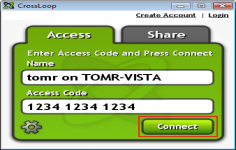CrossLoop 2.75
CrossLoop 2.75
CrossLoop - (Freeware)
CrossLoop is a tool for distance that allows to control a remote computer.
CrossLoop is a secure system that is developed to control a remote computer. Once installed, the application detects the network environment and proposes to enter the access code of the remote computer. A final authorization must be given and user can use the keyboard and mouse of the remote PC. The remote user remains in control of his machine as it can close the connection at any time.
Based on VNC technology , CrossLoop enables to easily share the screen , take control of Windows and Mac remote machines and transfer any data . Effective, it will pass through the firewall without worry and will offer the opportunity to realize the manual configuration of a proxy By default, all is rather fluid and enjoyable.
The software is especially useful during training sessions when the trainer and the trainees are not in the same place. In addition, the person in front can see on the screen all the activities that are done on the computer.
- Title:
- CrossLoop 2.75
- File Size:
- 2.1 MB
- Requirements:
- Windows 2000 / XP / Vista / Windows7 / XP64 / Vista64 / Windows7 64 / Windows8 / Windows8 64
- Language:
- en-us
- License:
- Freeware
- Date Added:
- 12 Apr 2011
- Publisher:
- CrossLoop
- Homepage:
- http://www.crossloop.com
- MD5 Checksum:
- E8DB2A532729A654B38E126D523F9EFD
# New Client Features
* Access Remote Computer, now opens My Computers tab on website
Requires login to access remote computer on website
* Manage Remote Access, now opens Experts tab on website
Requires login to access remote computer on website
* Self Test, verifies share capability of client, before remote access
* Solicit Social Feedback, expert can describe helped topic for customer to post on Facebook or Twitter
* Send Ctrl-Alt-Del, from client dialog and UltraVNC viewer to invoke task manager or initiate login
* New desktop icon, improved 48x48 pixel CrossLoop icon for Windows 7 and Vista desktops
* New application active icon, displays when a screen sharing session is in progress
* New receive files menu item, enables share computer to initiate file transfer from access computer
# Client Bug Fixes
* Startup, waits for Internet connection at application startup before continuing
* Hybrid P2P, performs parallel relay and peer-to-peer UDP connections and switches to P2P if successful
* Application server setting changes, detected at startup and before each screen sharing session
* Remote connection error messages, improved with more information
* ESC key ignored, no longer closes the application
* Logout confirmation, warns that the client will not be remotely accessible after logout
* CrossLoopConnect.exe signed, to avoid antivirus software warnings
* Startup Splash not on top, allows other windows to be topped during CrossLoop startup
* Desktop background 32-bit color fixed, forces desktop background to black when screen sharing
# New Website Features
* My Computers - tab, displays your computers which you can remotely access
* Customers - tab, displays the computers which your customers have given you access including the ability to:
- Add a customer
- Send a bill
- Status of connection and last access
- Mark as favorite
- Display recent chat
- Edit customer notes
- Remove customer
* Experts - tab, allows you to modify the access you give to the expert
Related software
2.3/5 from 105 users