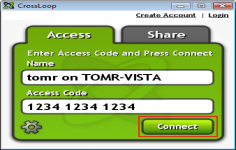CrossLoop 2.60
CrossLoop 2.60
CrossLoop - (Freeware)
CrossLoop is a tool for distance that allows to control a remote computer.
CrossLoop is a secure system that is developed to control a remote computer. Once installed, the application detects the network environment and proposes to enter the access code of the remote computer. A final authorization must be given and user can use the keyboard and mouse of the remote PC. The remote user remains in control of his machine as it can close the connection at any time.
Based on VNC technology , CrossLoop enables to easily share the screen , take control of Windows and Mac remote machines and transfer any data . Effective, it will pass through the firewall without worry and will offer the opportunity to realize the manual configuration of a proxy By default, all is rather fluid and enjoyable.
The software is especially useful during training sessions when the trainer and the trainees are not in the same place. In addition, the person in front can see on the screen all the activities that are done on the computer.
- Title:
- CrossLoop 2.60
- File Size:
- 2.5 MB
- Requirements:
- Windows 2000 / XP / Vista / Windows7 / XP64 / Vista64 / Windows7 64 / Windows8 / Windows8 64
- Language:
- en-us
- License:
- Freeware
- Date Added:
- 23 Oct 2009
- Publisher:
- CrossLoop
- Homepage:
- http://www.crossloop.com
- MD5 Checksum:
- EDB864815572D8F87E3001830D34F487
#Windows 7 : This new version of CrossLoop is fully compatible with Windows 7.
# Non-Administrator (Standard User) Install : CrossLoop can now be installed on Vista and Windows 7 without administrator privileges.
# Remote Connection Information : Once a screen sharing session begins, the client "Remote Connection Info..." menu can be selected to display information about the remote client. This is particularly important for CrossLoop Helpers (Access Computer) because it shows the state of the remote client User Access Control (UAC).
Remote Connection Information (Sample display)
Color Depth (Pixels) - 8
Number of Monitors - 2
Screen Width - 3360
Screen Height - 1050
ANSI Code-Page Identifier - 1252
Operating System Version - 6.0.0.2 (Win Vista)
Product Type - 0x00000003
CrossLoop Client Version - 2.60
User Access Control (UAC) Enabled - No
Member of Administrators Group - Yes
Operating System Type - 32-bit
Related software
1.8/5 from 177 users