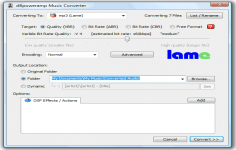dBpowerAMP Music Converter 15.1
dBpowerAMP Music Converter 15.1
Illustrate - ( Commercial Trial)
dBpowerAMP Music Converter converts audio files from one format to another allowing to even convert music directly from an audio CD too.
dBpowerAMP Music Converter is an indispensable utility for converting audio files from one format to another. The application is able to convert music directly from an audio CD too. The software can convert MP3, WAV, WMA, OGG VORBIS, REAL AUDIO, WINDOWS MEDIA AUDIO (WMA), VOC and VTX files.
dBpowerAMP Music Converter can apply some effects to enhance the rendering of songs like volume normalization. The program is very easy to use since you have to select the file to convert in Windows Explorer and choose the conversion from the context menu.
dBpowerAMP Music Converter also adds improved tooltip and a tab to the properties of audio documents in Windows. You will find the information contained in the tags without having to open a specific program.
The software offers the possibility to extract the contents of an audio CD. The backup is done directly in the desired size without any conversion, being possible to listen to music on portable media players.
Improving the quality of the files is feasible with integrated effects. It is an amplifier, graphic equalizer, among others. All effects are fully configurable and has its own GUI.
The application is optimized for use with a multi-core processor. This speeds up processing and avoid delays. It also has the ability to convert multiple files simultaneously with one click.
- Title:
- dBpowerAMP Music Converter 15.1
- File Size:
- 24.6 MB
- Requirements:
- Windows (All Versions)
- Language:
- en-us
- License:
- Commercial Trial
- Date Added:
- 26 Jun 2014
- Publisher:
- Illustrate
- Homepage:
- http://www.dbpoweramp.com
- MD5 Checksum:
- 8CEB90AB9FD3113CA4F9A438E87BA325
* Changes
- Changed overwrite page so works on non-standard windows (onshow was called twice)
- Can enter a dynamic naming string of more than 1000 characters
- Acquire from scanner, works on 64 bit system where does not have 64 bit scanner drivers
- Batch Converter: auto expands tree item on selection
- Batch Converter: if started from a location cannot find in network, it is added anyhow
- Conversion error and info page now accepts escape key to close
- 64 bit installation will clean parts of the 32 bit install which would cause a conflict if left
- FLAC ID tags updated to preserve all \r in lyric tag
- m4a decoder optimized for fast property reading
- Professional Frequency conversion enabled for all routines
- Popup info tip no longer shows a negative compression ratio (was previously possible with rounding errors)
- CD Ripper: artist column always shown, even if not a compilation
- CD Ripper: submit to AMG and AMG settings page removed as no longer relevant
- Comments with multi lines, for mp3 are written to a single comment tag (was previously multiple comment tags)
- m4a decoder update is now compatible with converting audio from video m4a files
* Bug Fixes
- Property handler dll (64 bit) had a msvcrt100.dll dependency which has now been removed
- mp3 files which were very short (mili seconds) would not decode
- Batch Converter, if press space to select check in folder, it did not toggle correctly
- CD Ripper: manual meta review page, if change an item such as artist when in compilation mode, then click the composer to all button the old artist value would appear
- AIFF was possible for id tagger to corrupt the file
- ALAC decoder would not work if file was 24 bit and 6 or more channels
- if set dynamic naming to [origpath]\[origfilename] in music converter then list / rename, the output to filename would be blank
- id3v2 tag writer would read a written rating of 1 as 0.5 (also 2 was affected)
- wave-mp3 encoder now more compatible with other applications
- cd ripper could crash whilst encoding
- cd ripper >> column menu >> Default Columns works once more
- Could lockup explorer whilst the edit tag page was shown on 64 bit Windows
Related software
2.1/5 from 180 users