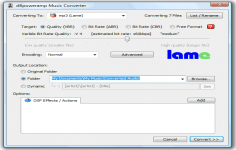dBpowerAMP Music Converter 12.2
dBpowerAMP Music Converter 12.2
Illustrate - (Commercial Trial)
dBpowerAMP Music Converter converts audio files from one format to another allowing to even convert music directly from an audio CD too.
dBpowerAMP Music Converter is an indispensable utility for converting audio files from one format to another. The application is able to convert music directly from an audio CD too. The software can convert MP3, WAV, WMA, OGG VORBIS, REAL AUDIO, WINDOWS MEDIA AUDIO (WMA), VOC and VTX files.
dBpowerAMP Music Converter can apply some effects to enhance the rendering of songs like volume normalization. The program is very easy to use since you have to select the file to convert in Windows Explorer and choose the conversion from the context menu.
dBpowerAMP Music Converter also adds improved tooltip and a tab to the properties of audio documents in Windows. You will find the information contained in the tags without having to open a specific program.
The software offers the possibility to extract the contents of an audio CD. The backup is done directly in the desired size without any conversion, being possible to listen to music on portable media players.
Improving the quality of the files is feasible with integrated effects. It is an amplifier, graphic equalizer, among others. All effects are fully configurable and has its own GUI.
The application is optimized for use with a multi-core processor. This speeds up processing and avoid delays. It also has the ability to convert multiple files simultaneously with one click.
- Title:
- dBpowerAMP Music Converter 12.2
- File Size:
- 4.0 MB
- Requirements:
- Windows (All Versions)
- Language:
- en-us
- License:
- Commercial Trial
- Date Added:
- 21 Jun 2007
- Publisher:
- Illustrate
- Homepage:
- http://www.dbpoweramp.com
- MD5 Checksum:
- 52D69B84D2C5C7BA03D7334E450C2F6B
Reading / Writing (reference only) of wave BEXT ID Tags, bext tags are: Description, Originator, OrigReference, OrigDate, OrigTime, TimeReference, CodingHistory
Vista: Popup info lines up better aligned
Tag Editor (shell right click): Standard items are listed first, others alphabetically sorted, when adding new tag is a drop list of standard names
Tag Editor: helper drop lists for year, track number + genre (remembers unique genres, saved in appdata)
Popup info shows track number as "Track" in line with rest of programs
Switched Lame to NASM encoding, slightly slower, but more crash resistant (tried on > 1GB of audio)
.mpeg added to decodable file types
If encoding only one file, then multi cpu section is not created (so is not tied to a single cpu)
CD Ripper title bar shows album name when ripping
CD Ripper submission of meta data back to freedb and AMG
Bug Fixes
Corrupt id3v2 tags could crash tag writer, will now break without overwriting corrupt id tag
Corrupt wave list id tag would stop the wave file from being decoded, now tag error is reported as info so wave file can decode
Corrupt wave list id tag can be read if they have unofficial end padding in the list chunk
Folders can contain a space ' ' as first character
Filenames ending in .. are preserved
CD Ripper would show amg expired message even if unchecked (and had expired)
When auto completing a valuelist combo box, the auto complete was being removed
mp3 (Lame) might not encode the last frame depending on feeding data
When encoding using non live dsp effects, the action is shown in music converter
Can encode to certain wave ACM formats which would previously fail
All codecs - sample rate of high frequency audio files might be read wrong
When using DSP effects (both live and non-live, and 32 bit float + high sample rate) the effects could introduce white noise every 1/4 of a second
CoreConverter if overwriting an already existing filename of maximum allowed length (260 chars) then .tmp.ext temp file would go over the allowed 260 char length
Music Converter, if existing audio file had a 3 char extension (ie .ape), and converted to .flac, was possible for flac file to have more than the allowed 260 chars length
Further fixes to make sure dMC + CD Ripper + Batch Converter appear on screen, even after resolution changes
Related software
2.1/5 from 180 users