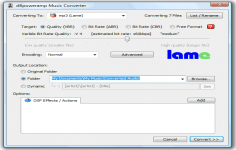dBpowerAMP Music Converter 12.1
dBpowerAMP Music Converter 12.1
Illustrate - (Commercial Trial)
dBpowerAMP Music Converter converts audio files from one format to another allowing to even convert music directly from an audio CD too.
dBpowerAMP Music Converter is an indispensable utility for converting audio files from one format to another. The application is able to convert music directly from an audio CD too. The software can convert MP3, WAV, WMA, OGG VORBIS, REAL AUDIO, WINDOWS MEDIA AUDIO (WMA), VOC and VTX files.
dBpowerAMP Music Converter can apply some effects to enhance the rendering of songs like volume normalization. The program is very easy to use since you have to select the file to convert in Windows Explorer and choose the conversion from the context menu.
dBpowerAMP Music Converter also adds improved tooltip and a tab to the properties of audio documents in Windows. You will find the information contained in the tags without having to open a specific program.
The software offers the possibility to extract the contents of an audio CD. The backup is done directly in the desired size without any conversion, being possible to listen to music on portable media players.
Improving the quality of the files is feasible with integrated effects. It is an amplifier, graphic equalizer, among others. All effects are fully configurable and has its own GUI.
The application is optimized for use with a multi-core processor. This speeds up processing and avoid delays. It also has the ability to convert multiple files simultaneously with one click.
- Title:
- dBpowerAMP Music Converter 12.1
- File Size:
- 3.9 MB
- Requirements:
- Windows (All Versions)
- Language:
- en-us
- License:
- Commercial Trial
- Date Added:
- 14 May 2007
- Publisher:
- Illustrate
- Homepage:
- http://www.dbpoweramp.com
- MD5 Checksum:
- 548D2552069423F877BC36F32E607980
New features:
CD Ripper - when add meta item, has drop list of artist, album etc
CD Ripper - if no artist name then for file naming only is set to 'Unknown Artist'
CD Ripper - can access meta menu drop down evenif no cd is in drive
CD Ripper - Genre, Composer, Comment columns always show (even if not a compilation)
Music Converter - remembers the last used path when selecting files
Mp3 lame shows -vbr-new on the info line
Bug Fixes:
Mp3 Lame Encoder: Forcing Frequency or Channels (on advanced) can crash CoreConverter
If getpopupinfo froze (corrupt audio file, would incorrectly report getpopup.exe could not be found)
If using non-live dsp effects which altered the length, other live DSPs were being passed old length
CoreConverter could trigger a 'watchdog timeout possible coreconverter crash' if using the CLI encoder or DSP effect which took more than 60 seconds (temp wave files used in both cases)
Any valuelist when editing an element (example meta in cd ripper) if click away on same line (ie not enter) then the edit stays for edit!!
Wave Enocder was not writing IEEE float if source as float and bit=as source (only forcing float would write)
If manually set a file association then RC >> 'Convert To' and other shell related items would not appear
If dBpoweramp batch converter had been added to folder right click, it was not removed when uninstalling
Was lucky to have a CD drive which when asked to overread would return No Error, but really not rip (so the data from a previous frame rip could be used, now zeros the memory to be sure)
CD Ripper - was possible for at the end of a cd the ripper to try to rip 0 frames and report an error
CD Ripper - if previewing a track and skip to next then could crash
CD Ripper - if re-ripping a cd, then click cancel half way through the CRCs (shown on screen) for the tracks that were to be ripped are not preserved (so no green / red next rip)
Changing (Naming, or Path in CD Ripper) to My DocumentsMusic1 would save to DocumentsMusic1 instead
dMC - When using List / Rename was showing extension, if renamed file then would add another extension to end
Was offering a Power Pack Trial when installing registered Power Pack
If using a non-live DSP effect, they are now used in correct order (previously would do non-live, then live effects in that order)
If using DSP effects to reduce bitdepth or channels, then might incorrectly report 'Audio data contains incomplete samples'
Fixed edit tag crashing explorer
Internal low level Thread manager could create with an already used unique identification, which could cause crashes (found with Channel Splitter which creates 9x coreconverters)
mp3 Tag writer would crash if supplied CD TOC (a binary item) which was text instead of binary
Dynamic Naming (or naming in CD Writer) could enter a recursive condition, if Adding an album 'Example Album [Album]' when naming contained [album]
Was possible for dMC Converting Window to go off-screen
If using the Grabber 10 seconds from CD Ripper then freezes cd ripper at 5%
Related software
2.1/5 from 180 users