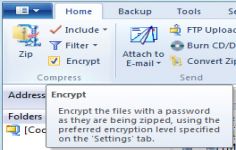WinZip 9.0 SR-1
WinZip 9.0 SR-1
WinZip Computing Inc - (Shareware)
WinZip proved to be the most trusted archiver among the users offering many features that makes it the perfect solution.
WinZip is the favorite archiver for many users that choose them for working with large files packing, unpacking, sending by e-mail, password protection and many other things.
WinZip is mainly used to compress and unpack files instantly, protect the files with AES encryption level, connect to Box, SkyDrive, Dropbox, Google Drive and CloudMe, compress and send large files via e-mail,share any file on Facebook, LinkedIn and Twitter.
The software is very attractive and competitive, offering many practical options with some advanced features like the ability to send archives to a FTP server or burn directly from the application functionality.
It is “ cloud†oriented being very easy for the user to send directly its archived files (and / or encrypted) to SkyDrive, Dropbox and Google Drive. Other new practical, Winzip is able to resize images of the archives on the fly, converting Microsoft Office or PDF Watermarks.
- Title:
- WinZip 9.0 SR-1
- File Size:
- 2.3 MB
- Requirements:
- Windows 2000 / XP / XP64
- Language:
- en-us
- License:
- Shareware
- Date Added:
- 19 Dec 2004
- Publisher:
- WinZip Computing Inc
- Homepage:
- http://www.winzip.com
- MD5 Checksum:
- Not calculated
- Allow WinZip to Select "Best Compression" Automatically
Make the most of the improved compression methods by letting WinZip decide for you which method to use.
- Zip .wav Music Files
A special algorithm will compress .wav files smaller than ever.
- .BZ2 and .RAR File Support (Extract Only)
Open .BZ2 and .RAR files.
- Configure the Job Wizard to Email Reports and Zip Files Automatically (Pro only)
Now the Job Wizard can send you an email to confirm whether a scheduled job completed successfully or alert you of problems. You can also configure the Job Wizard to email the resulting Zip file and/or the Job's log file.
- View Thumbnails within WinZip
If you have any images in a Zip file you can now browse through them viewing the thumbnails without first extracting the images from the Zip file. This makes it a lot easier and quicker to work with images in Zip files.
- View Full-size Images with WinZip's New Image Viewer (Pro Only)
If you need a closer look, sometimes a thumbnail just won't do. Now you can view images without manually extracting the image from the Zip file.
Related software
2.0/5 from 178 users