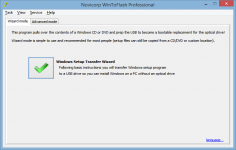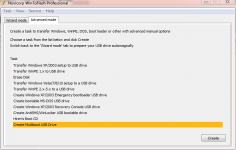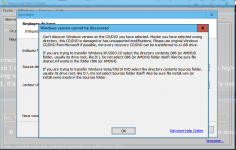WinToFlash Lite 1.7.00.00
WinToFlash Lite 1.7.00.00
Novicorp - ( Freeware)
WinToFlash is a simple utility that can turn a USB flash drive into one that can be used as a bootable device.
WinToFlash is a useful solution that helps you create a bootable Windows setup USB drive from a CD or DVD, offering the possibility to make bootable USB versions of LiveCD's. In simple terms, it allows the installation of any version of Windows from a USB key, by making a recovery USB or recovery CD after an existing Windows installation, keeping this way the same configuration and customization. The application is very useful especially when your computer has no optical drive or if you have a netbook. It offers Windows 32 bit and 64 bit full support, fine tune any option of partitions table, fine tune any option of FAT file system, multiple language support and much more. Using WinToFlash is very simple even for novices: just insert the USB flash on the device, ask the system to start from USB port and the rest will come very fast and easy.
- Title:
- WinToFlash Lite 1.7.00.00
- File Size:
- 6.9 MB
- Requirements:
- Windows (All Versions)
- Language:
- en-us
- License:
- Freeware
- Date Added:
- 18 Apr 2017
- Publisher:
- Novicorp
- Homepage:
- http-www-novicorp-com
- MD5 Checksum:
- 7F8D1F894FD4F81DF7C671D4E60A2E92
New user friendly "Multiboot item add" dialog added.
Updated multiboot items database with bunch of new records.
grub4dos binary and boot MBR and PBR code updated to the latest version 0.4.6a 2017-04-02.
First Start Wizard unexpected crash fixed if application can't find gif file for license installation animation.
"Transfer Wizard" and "Advanced transfer dialog" windows are now sticky to the main app window.
Spelling fixes in the interface.
WinToFlash Multiboot Manager updated to version 1.5.0000:
Fixed problem with font.
Fixed problems with boot time file paths.
Related software
1.9/5 from 163 users