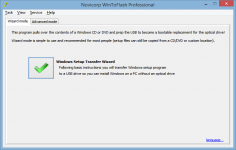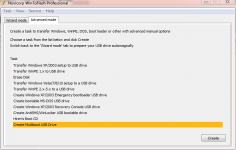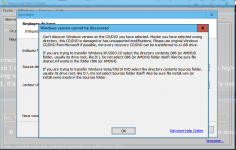WinToFlash Lite 1.3.00.00
WinToFlash Lite 1.3.00.00
Novicorp - ( Freeware)
WinToFlash is a simple utility that can turn a USB flash drive into one that can be used as a bootable device.
WinToFlash is a useful solution that helps you create a bootable Windows setup USB drive from a CD or DVD, offering the possibility to make bootable USB versions of LiveCD's. In simple terms, it allows the installation of any version of Windows from a USB key, by making a recovery USB or recovery CD after an existing Windows installation, keeping this way the same configuration and customization. The application is very useful especially when your computer has no optical drive or if you have a netbook. It offers Windows 32 bit and 64 bit full support, fine tune any option of partitions table, fine tune any option of FAT file system, multiple language support and much more. Using WinToFlash is very simple even for novices: just insert the USB flash on the device, ask the system to start from USB port and the rest will come very fast and easy.
- Title:
- WinToFlash Lite 1.3.00.00
- File Size:
- 37.2 MB
- Requirements:
- Windows (All Versions)
- Language:
- en-us
- License:
- Freeware
- Date Added:
- 25 Sep 2015
- Publisher:
- Novicorp
- Homepage:
- http-www-novicorp-com
- MD5 Checksum:
- DB5E7F8959E242754191CCECF2FC6980
- Added new instrument - small application to test bootable USBs with virtual PC named Bootable USB Test
- Interface improvements in the Advanced mode bootable USB Creation - added hints for file system, partition scheme, CHS policy. Design of this tabs is now more informative
- Manual parameters for Master Boot Record and File System are now in the separate windows
- Added new partition scheme USB-HDD/256 with BIOS and UEFI support (single partition starts from sector 256 in the first partition record of the partition table)
- Added new partition scheme USB-HDD+ with BIOS and UEFI support (single partition starts from sector 64 in the last partition record of the partition table)
- Added new partition scheme USB-HDD+/256 with BIOS and UEFI support (single partition starts from sector 256 in the last partition record of the partition table)
- Updated CHS policy to work with new HDD+ modes
- Added new GRUB configuration files to work with new HDD+ modes
- Added Windows 10 picture to the bootable USB profile for Windows Vista/7/8/10
Related software
1.9/5 from 163 users