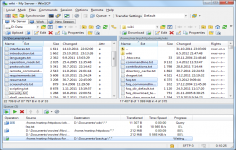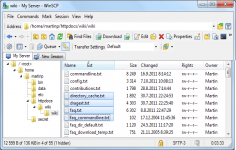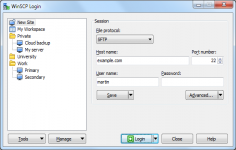WinSCP 5.7.0
WinSCP 5.7.0
WinSCP - ( Open Source)
Connect easier to SSH servers for transferring files with WinSCP, a free SFTP and SCP client that is connecting to remote servers securely.
WinSCP is a client for connecting to remote servers securely. The application is able to open SSH sessions with SFTP and SCP. All data circulating on the network will be therefore encrypted for maximum security.
The software interface is very easy to handle since it incorporates the basics of Windows Explorer. WinSCP also includes an editor to edit the files (HTML, PHP, configurations, etc.) directly from the software. It can read the contents of directories, edit or delete files, change permissions on a file or directory, all through the SSH protocol.
SSH is a protocol for secure exchange of information between two computers. SSH can be used to connect from the command line to a remote computer desktop using a program like PuTTY, but this protocol can also be used to transfer files (FTP).
- Title:
- WinSCP 5.7.0
- File Size:
- 5.3 MB
- Requirements:
- Windows (All Versions)
- Language:
- en-us
- License:
- Open Source
- Date Added:
- 23 Feb 2015
- Publisher:
- WinSCP
- Homepage:
- http://www.winscp.net
- MD5 Checksum:
- 4CD7CA81846150AAE42C374DD83FC3D8
* Requesting FTP directory listing fields using OPTS MLST, if the server does not provide all needed fields by default.
* Support for MD5 FTP command.
* Executable winscp.exe is included in .NET assembly package.
* Logging level and password logging can be set on command-line using /loglevel switch.
* Logging parsed command-line and script command parameters on Debug 1 level.
* Size of connection receiving buffer increased.
* TLS/SSL core upgraded to OpenSSL 1.0.1l.
* Reducing amount of detailed information shown on Authentication Progress window for FTP sessions.
* Adjusting message box size for icons scaled on Windows 8.1 and newer.
* Not using drag images.
* Logging processes and performance counters in .NET assembly debug log, only when Session.DebugLogLevel is 1.
* Not logging value of -passphrase switch of open command.
* Bug fix: After several unsuccessful reconnects a resumed FTP file download starts from an initial remote folder, instead of correct source folder.
* Bug fix: When sorting local files modified at the same time by modification time, sort direction is not considered when falling back to sorting by filename.
* Bug fix: Command could be invoked in the middle of creating directory or navigating. 1272
* Bug fix: It was possible to drop on a file with drop handler in local panel with enabled drag&drop shell extension, although it cannot work with drop handlers.
* Bug fix: Failure when dropping on a file with drop handler in local panel with disabled drag&drop shell extension.
* Bug fix: Failure when running in a restricted environment.
* Bug fix: Confirmation button on Read to Install and Finished installing installer screens was incorrectly labeled Next.
* Bug fix: Order of sessions in workspace with more than 10 sessions is not preserved.
Related software
2.0/5 from 183 users