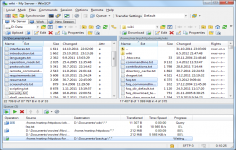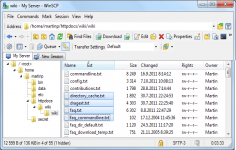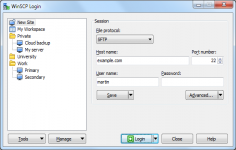WinSCP 5.13.3
WinSCP 5.13.3
WinSCP - ( Open Source)
Connect easier to SSH servers for transferring files with WinSCP, a free SFTP and SCP client that is connecting to remote servers securely.
WinSCP is a client for connecting to remote servers securely. The application is able to open SSH sessions with SFTP and SCP. All data circulating on the network will be therefore encrypted for maximum security.
The software interface is very easy to handle since it incorporates the basics of Windows Explorer. WinSCP also includes an editor to edit the files (HTML, PHP, configurations, etc.) directly from the software. It can read the contents of directories, edit or delete files, change permissions on a file or directory, all through the SSH protocol.
SSH is a protocol for secure exchange of information between two computers. SSH can be used to connect from the command line to a remote computer desktop using a program like PuTTY, but this protocol can also be used to transfer files (FTP).
- Title:
- WinSCP 5.13.3
- File Size:
- 9.2 MB
- Requirements:
- Windows (All Versions)
- Language:
- en-us
- License:
- Open Source
- Date Added:
- 18 Jun 2018
- Publisher:
- WinSCP
- Homepage:
- http://www.winscp.net
- MD5 Checksum:
- 38C0C708431C02223CC9D6F9AD399B03
Generated session URL for opened FTP/WebDAV session over TLS/SSL with invalid certificate includes its fingerprint.
Generated session URL has colons in TLS/SSL fingerprint unnecessarily URL-encoded.
Bug fix: It is not possible to delete symlink pointing to a directory with Follow symbolic links to directories session settings being on.
Bug fix: Scripting command ln does silently nothing when the server does not support creating symlinks, instead of reporting that.
Bug fix: Error when downloading file to a temporary filename with a long path with SFTP protocol.
Bug fix: Keywords that link to help page are underlined in generated code on Windows 10 version 1803.
Bug fix: Start of file drag from remote panel stalls on some systems with floppy drive.
Bug fix: Path argument in lcd command in generated script has to end with backslash, if it points to a root folder.
Kabyle translation removed.
Related software
2.0/5 from 183 users