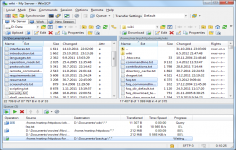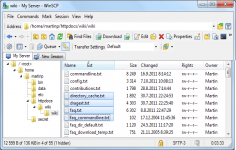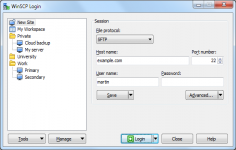WinSCP 5.1.8
WinSCP 5.1.8
WinSCP - (Open Source)
Connect easier to SSH servers for transferring files with WinSCP, a free SFTP and SCP client that is connecting to remote servers securely.
WinSCP is a client for connecting to remote servers securely. The application is able to open SSH sessions with SFTP and SCP. All data circulating on the network will be therefore encrypted for maximum security.
The software interface is very easy to handle since it incorporates the basics of Windows Explorer. WinSCP also includes an editor to edit the files (HTML, PHP, configurations, etc.) directly from the software. It can read the contents of directories, edit or delete files, change permissions on a file or directory, all through the SSH protocol.
SSH is a protocol for secure exchange of information between two computers. SSH can be used to connect from the command line to a remote computer desktop using a program like PuTTY, but this protocol can also be used to transfer files (FTP).
- Title:
- WinSCP 5.1.8
- File Size:
- 4.8 MB
- Requirements:
- Windows (All Versions)
- Language:
- en-us
- License:
- Open Source
- Date Added:
- 03 Dec 2013
- Publisher:
- WinSCP
- Homepage:
- http://www.winscp.net
- MD5 Checksum:
- 171E313E466BE35ED025EE801673FA95
* Fixes
- Logging warning when system option Automatically adjust clock for Daylight Saving Time is disabled.
- Reduced chance of collision in .NET assembly session instance name in multi-threaded applications.
- Bug fix: Console input/output was not using UTF-8 encoding on Windows 8.
- Bug fix: Connection gets aborted when TLS/SSL certificate uses ASN.1 GeneralizedTime format.
- Bug fix: Connection gets aborted without any feedback when TLS/SSL certificate cannot be decoded.
- Bug fix: Failure when send buffer of FTP connection is temporarily full.
- Bug fix: External changes to local directory are sometimes not shown on the local panel.
- Bug fix: WinSCP child process was not terminated when process using WinSCP .NET assembly crashed.
- Bug fix: For various errors when cleaning up application configuration, a resource number was shown instead of an actual error message.
- Bug fix: Directory listing was included in transfer error messages with FTP protocol.
- Bug fix: Failure while (or after) creating directory during synchronized browsing.
- Bug fix: Directory masks in autoselection rule of transfer settings preset were not working.
- Bug fix: Failure when manipulating location profiles folders.
- Bug fix: Up to one second delay for transfer of every file with FTP over TLS/SSL.
- Bug fix: Rare incorrect conversion of line endings.
- Bug fix: Timestamps of local files are not shifted when DST starts/finishes on Windows 2008 R2.
- Bug fix: File name was not shown on Progress window when deleting local files.
- Bug fix: Error when downloading empty file/directory using FTPS via proxy.
- Bug fix: Suspend All and Resume all queue commands were not working unless any queue item had focus.
- Bug fix: Color of a directory tree border was not updated in some cases.
- Bug fix: Size of externally removed local selected files is detracted twice from total file size of selected files shown on status bar.
- Bug fix: Failure when disconnecting a session.
- Bug fix: FTPS upload over proxy truncates files.
Related software
2.0/5 from 183 users