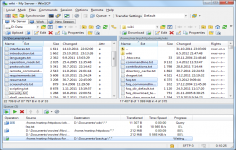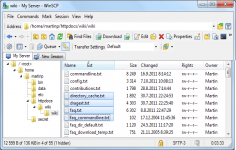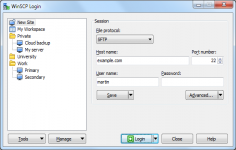WinSCP 4.2.5
WinSCP 4.2.5
WinSCP - (Open Source)
Connect easier to SSH servers for transferring files with WinSCP, a free SFTP and SCP client that is connecting to remote servers securely.
WinSCP is a client for connecting to remote servers securely. The application is able to open SSH sessions with SFTP and SCP. All data circulating on the network will be therefore encrypted for maximum security.
The software interface is very easy to handle since it incorporates the basics of Windows Explorer. WinSCP also includes an editor to edit the files (HTML, PHP, configurations, etc.) directly from the software. It can read the contents of directories, edit or delete files, change permissions on a file or directory, all through the SSH protocol.
SSH is a protocol for secure exchange of information between two computers. SSH can be used to connect from the command line to a remote computer desktop using a program like PuTTY, but this protocol can also be used to transfer files (FTP).
- Title:
- WinSCP 4.2.5
- File Size:
- 2.8 MB
- Requirements:
- Windows (All Versions)
- Language:
- en-us
- License:
- Open Source
- Date Added:
- 22 Dec 2009
- Publisher:
- WinSCP
- Homepage:
- http://www.winscp.net
- MD5 Checksum:
- 1C16AEDBC7F20BEA2ADD8DC3DC56E76C
* Environment variable WINSCP_PATH pointing to path, where WinSCP executable file is located, is set on startup, so it can be used to configure portable paths relative to the WinSCP executable file. 311
* It is not possible to cancel master password prompt anymore, when saving session with passwords.
* Slash added to names of directories in search results to distinguish them from files.
* Keyboard shortcut for finding files changed to F3 in Explorer interface.
* Path is recorded in history after changing directory in console window. 518
* Replacing characters not allowed in local file names is taken into account with synchronized browsing. 512
* Merged error message and directory creation confirmation box into one, when synchronized browsing cannot find corresponding opposite directory. 347
* Synchronized browsing can handle change to different directory branch. 101
* Placed Use same options next time on synchronization dialog above transfer settings box to make it clear that transfer settings are not saved. 519
* SSH core upgraded to the latest development snapshot of PuTTY (2008-11-22, revision 8755). It does not bring any notable change.
* Bug fix: When master password changing was canceled, message informing about successful change appeared anyway.
* Bug fix: No help was associated with Security tab of Preferences dialog.
* Bug fix: Passwords in default session settings were not re-encrypted when master password was changed.
* Bug fix: Empty session password were in rare situation encrypted using master password, what caused seemingly useless prompts for master passwords.
* Bug fix: WinSCP did not offer to unset read-only flag when overwriting local files anymore.
* Bug fix: Error when downloading remote files from root directory into temporary local directory. 502
* Bug fix: Failure when retrying connect attempt after host is not resolved. 503
* Bug fix: Incorrect calculation of DST start/end date. 504
* Bug fix: Session data on Login dialog were overwritten when locale is changed. 508
* Bug fix: Error when moving local directory to remote side. 509
* Bug fix: Help for put scripting command incorrectly claimed that -append switch is valid for FTP protocol only.
* Bug fix: Ampersands (&) in names of transfer settings presets and custom commands were handled inconsistently. 506
* Bug fix: Excluding file from transfer did not prevent access to the file. 514
* Bug fix: Error when daylight saving is not properly configured in Windows. 519
* Bug fix: Shell icon for stored session in folder could not be created. 515
Related software
2.0/5 from 183 users