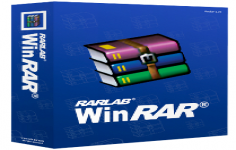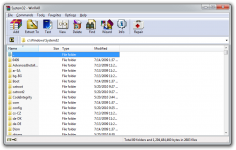WinRAR 3.70 Beta 1
WinRAR 3.70 Beta 1
RARLab - (Shareware)
The very popular WinRAR compress any file or folder offering the possibility to protect or to recover them in case of necessity.
WinRAR is a reference in the field of archiving data compression utilities. Based on RAR compression algorithm, it can significantly reduce the size of the documents.
WinRAR is very useful when it comes to open its archives in case the user does not have this software because it can create self-extracting archives.
WinRAR integrates with Windows Explorer and allows to compress and decompress files from the context menu. For mainstream users, this feature may be sufficient, but WinRAR also includes more advanced features such as protection of archives by creating recovery volumes possibilities, adding passwords, test archived files or a module for benchmarking test performance by compressing the computer. The encryption uses the AES (Advanced Encryption Standard ) method with a key of 128 bits.
The application is also able to repair a damaged archive when a network transfer was not completed correctly or the storage medium is faulty. But the program is not limited to RAR and ZIP formats because it allows you to view and extract the contents of archives using less common formats such as ACE , 7 -ZIP , CAB , TAR , ISO, GZIP and BZ2 by instance.
- Title:
- WinRAR 3.70 Beta 1
- File Size:
- 1.1 MB
- Requirements:
- Windows 9x / 2000 / XP / Vista / Windows7 / Windows8
- Language:
- en-us
- License:
- Shareware
- Date Added:
- 10 Jan 2007
- Publisher:
- RARLab
- Homepage:
- http://www.rarsoft.com/
- MD5 Checksum:
- E8FAC88B68431EAB085513F72F480EF3
1. Numerous Windows Vista compatibility changes:
a) help format changed from old HLP to newer HTML based CHM;
b) GUI self-extracting modules attempt to request for administrator permissions if they cannot create destination folder under current user account;
c) Log file rar.log and WinRAR theme files are stored in %APPDATA%\WinRAR folder instead of WinRAR program files folder.
Exported settings file settings.reg is also stored in %APPDATA%\WinRAR folder by default, but it is possible to select another folder in "Save WinRAR settings" and "Load WinRAR settings" dialogs.
WinRAR searches for registration key and settings.reg both in its program files folder and in %APPDATA%\WinRAR;
d) Vista compatibility changes in WinRAR shell integration.
2. Added support for ISO 13346 (UDF) file format. This format is frequently used in ISO images of DVD disks.
3. Added Unicode support for ISO 9660 files, so WinRAR should handle non-English file names in .iso files better.
4. Design changes in window displaying archiving and extraction progress:
a) it provides more space for file names, allowing lengthy names;
b) it displays the current archive name in separate line, allowing much longer archive names than before;
c) when archiving, it displays the current comression ratio in separate line;
d) it can use both standard Windows and classic WinRAR progress bars. Turn on "Windows progress bars" option in WinRAR "Settings/General" dialog to use standard progress bars. By default this option is on if some Windows visual style is active and off if Windows Classic theme is selected.
Windows progress bars are two color only, so they do not indicate the current compression ratio. But now the ratio is displayed in separate line;
e) "Mode..." button moved to bottom of window.
5. GUI self-extracting modules support following command line switches:
-d set the destination path -p specify a password -s silent mode, hide all -s1 same as -s -s2 silent mode, hide start dialog -sp specify parameters for setup program
6. GUI self-extracting modules do not pass the entire command line to setup program like they did in previous versions. If you need to get access to entire command line of SFX archive, parse sfxcmd environment variable which contains this command line.
7. New switch -sc[objects] allowing to select character sets for archive comments and list files. It replaces -fcu switch introduced in RAR 3.60, which was removed from list of supported switches. Now you need to specify -scuc instead of -fcu to use Unicode comments. Unlike -fcu, -sc also supports OEM and ANSI charset.
8. New "Save archive copy as..." command in "File" menu. This command may be useful if you opened an archive from Internet directly in WinRAR and then decided to save it on local disk.
9. "Word wrap" command added to "View" menu of WinRAR internal viewer, so you can change the wrapping mode of already opened viewer window.
State of this option is not stored between viewing sessions. If you need to change the default word wrap mode, use WinRAR "Settings/Viewer" dialog.
10. Buttons "Up" and "Down" added to "Organize profiles" dialog. Using these buttons you can change position of selected profile in the list.
11. Operation progress is displayed when adding the recovery record.
12. If WinRAR is minimized to tray and mouse is over its icon, WinRAR diplays a message about the current operation progress. In previous versions it included only percent done, now it also contains the time left information.
13. Console RAR displays "Calculating the control sum" message when calculating CRC32 control sum for newly created RAR volume. Previous versions also calculated the volume control sum, but did it silently.
14. Archives history list in "File" menu allows Unicode names, providing more reliable support for non-English archive names.
15. Stack overflow vulnerability has been corrected in password processing module of console RAR and UnRAR. GUI WinRAR is not affected. We are thankful to the iDEFENSE LABS for reporting this bug.
Related software
2.3/5 from 188 users