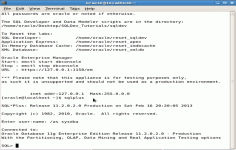VirtualBox 4.0.2.69518
VirtualBox 4.0.2.69518
Oracle - (Open Source)
VirtualBox is an easy and elegant solution for those who want to control a computer from another computer.
VirtualBox offers virtualize your operating system (OS) guests on a host machine. Called hypervisor, the application supports Windows OS X, Linux, Mac, Solaris, FreeBSD, etc.. as host, Mac OS X missing the call as a guest.
It also includes a remote access via HTTP protocol, convenient for demonstrations on a clean system. The ability to manage multiple states of the system is particularly interesting and its interface is very simple.
Virtualization solutions allow installing an operating system on a virtual machine using the resources of the host PC , thus enjoying very good performance. In the genre, several solutions are known for their ease of use, such as VMware Workstation , Parallels Desktop or Microsoft Virtual PC 2007 SP1.
A virtual machine is a useful way to use two operating systems simultaneously and harmless to the host computer. There is the possibility to install Linux on a virtual machine on Windows and vice versa .
- Title:
- VirtualBox 4.0.2.69518
- File Size:
- 76.3 MB
- Requirements:
- Windows XP / Vista / Windows7 / XP64 / Vista64 / Windows7 64 / Windows8 / Windows8 64
- Language:
- en-us
- License:
- Open Source
- Date Added:
- 18 Jan 2011
- Publisher:
- Oracle
- Homepage:
- http://www.oracle.com
- MD5 Checksum:
- D1640FEA985A52759D99C70429C67702
* GUI: don't crash if a removable host drive referenced from the VM settings vanished
* GUI: fixed a crash when using the KDE4 Oxygen theme and clicked on the settings button
* GUI: properly warn if the machine folder cannot be created
* GUI: several fixes for multimonitor X11 guests
* ExtPack: don’t make the installer helper application suid root (Linux .deb/.rpm packages only)
* ExtPack: improved user experience on Vista / Windows 7 when installing an extension pack
* ExtPack: fixed issue with non-ascii characters in the path name during installing an extension pack
* ExtPack: fixed SELinux issues on 32-bit Linux hosts
* VBoxManage: Host-only interface creation and removal is now supported for all platforms except Solaris
* VBoxManage: fixed segmentation fault when removing non-existent host-only interface
* Storage: fixed possible crashes with VMDK/VHD images with snapshots and async I/O (4.0 regression)
* Storage: don’t eject the physical medium if a DVD/CDROM/?oppy drive is detached from a VM
* Storage: be more robust when a faulty guest sends ATA commands to an ATAPI device
* Parallels: fixed deletion of the image during suspend, pause or power off (4.0 regression)
* Bridged networking: fixed host kernel panic when bridging to devices with no TX queue (4.0 regression; Linux hosts only; )
* NAT: port-forwarding rule registration respects protocol parameter
* E1000: fixed PXE boot issues with WDS
* Virtio-net: fixed the issue with TX performance in some Linux guests
* ICH9: fixed VM crash (software virtualization only;)
* VGA: fixed VESA screen issue (4.0 regression;)
* Shared Folders: fixed parameter parsing when creating symbolic links, fixes 32-bit/64-bit bitness issue
* Main: fixed crash under rare circumstances due to an invalid logging string (4.0 regression)
* Main: improve error information propagation for errors preventing a VM start
* Main: fixed problems with snapshots and non-ASCII characters in machine paths
* Webservice: now listens to localhost by default as documented
* Settings: do not fail loading machine settings if removeable drive attachment (host drive or image) cannot be found; with 4.0 this is much more likely when machines are moved from one host to another
* Settings: fixed issue that changing a snapshot name or description was not saved to machine XML
* OVF/OVA: fixed import of files created by other OVF tools
* rdesktop-vrdp: fix a crash during USB device enumeration
* Linux hosts: fixed a crash during USB device enumeration.
* Linux hosts: try a bit harder to allocate memory ( 4.0 regression)
* Guest Additions: fixed parsing of parameters for guest control in VBoxService (4.0 regression;)
* Windows Guest Additions: automatic logon on Windows Vista/Windows 7 now supports unlocking previously locked workstations
Related software
4.9/5 from 57 users