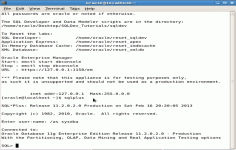VirtualBox 2.2.4
VirtualBox 2.2.4
Oracle - (Open Source)
VirtualBox is an easy and elegant solution for those who want to control a computer from another computer.
VirtualBox offers virtualize your operating system (OS) guests on a host machine. Called hypervisor, the application supports Windows OS X, Linux, Mac, Solaris, FreeBSD, etc.. as host, Mac OS X missing the call as a guest.
It also includes a remote access via HTTP protocol, convenient for demonstrations on a clean system. The ability to manage multiple states of the system is particularly interesting and its interface is very simple.
Virtualization solutions allow installing an operating system on a virtual machine using the resources of the host PC , thus enjoying very good performance. In the genre, several solutions are known for their ease of use, such as VMware Workstation , Parallels Desktop or Microsoft Virtual PC 2007 SP1.
A virtual machine is a useful way to use two operating systems simultaneously and harmless to the host computer. There is the possibility to install Linux on a virtual machine on Windows and vice versa .
- Title:
- VirtualBox 2.2.4
- File Size:
- 63.0 MB
- Requirements:
- Windows XP / Vista / Windows7 / XP64 / Vista64 / Windows7 64 / Windows8 / Windows8 64
- Language:
- en-us
- License:
- Open Source
- Date Added:
- 29 May 2009
- Publisher:
- Oracle
- Homepage:
- http://www.oracle.com
- MD5 Checksum:
- CD1408F66A93BCFDF7B38DD801198B73
* Windows Installer: ?xed a potential hang during installation
* Windows Installer: ?xed several problems (bug #3892)
* Solaris hosts: make it work with Solaris build 114 or later (bug #3981)
* Solaris hosts: ?xed a bug serial port character handling found during loopback (bug #3120)
* Linux hosts: adapted vboxdrv.sh to the latest changes in VBoxManage list runningvms (bug #4034)
* Windows hosts: ?xed a crash caused by host-only/bridged networking
* Mac OS X hosts: ?xed access to host DVD with passthrough disabled (bug #4077)
* Guest Additions: ?xed problems with KDE 4 not recognizing mouse clicks
* Windows Additions: ?xed incorrect 8-bit guest color depth in Windows 7 guests
* GUI: warn if VT-x/AMD-V could not be enabled for guests that require this setting (bug #4055)
* VMM: ?xed occassional crash due to insuf?ent memory
* VMM: ?xed hanging 64 bits Solaris guests
* VMM: restore from a saved state occassionally failed (bugs #3984 and #2742)
* Clipboard: ?xed a deadlock while shutting down the shared clipboard on X11 hosts (bug #4020)
* OVF: ?xed potential hang during import
* OVF: ?xed potential crashes during import/export on Win64 hosts
* VBoxManage modifyhd --compact: ?xed bug which could lead to crashes and image corruption (bug #3864)
* VBoxManage metrics collect: now ?ushes the output stream.
* VHD: made VBoxManage internalcommands sethduuid work for .vhd ?les (bug #3443)
* VHD: some .vhd ?les could not be cloned (bug #4080)
* VMDK: ?xed creating snapshots
* NAT: improvement of TCP connection establisment (bug #2987)
* NAT: ?xed order of DNS servers in DHCP lease (bug #4091)
* NAT: ?xed DHCP lease for multiple name servers (bug #3692)
* NAT: ?xed a potential segfault if the host lost its connectivity (bug #3964)
* Shared Folders: deny access to parent directories on Windows hosts (bug #4090)
* Shared Folders: make rm/rmdir work with Solaris guests on Windows hosts
* Networking: ?xed the problem with blocked receiving thread when a broadcast packet arrives too early to be handled by uninitialized e1000 adapter.
* Networking: ?xed the problem that caused host freezes/crashes when using bridged mode with host’s interface having RX checksum of?oading on (bug #3926 and related). Fixes problems with TX of?oading as well (bug #3870)
* PXE boot: Added support for PRO/1000 MT Server adapter.
* Python bindings: ?xed keyword con?ict
* SCSI: ?xed occasional crashes on Win64
* Serial: allow to redirect the serial port to a raw ?le (bug #1023)
* VRDP: ?xed a rare incorrect screen update
Related software
4.9/5 from 57 users