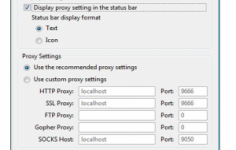UltraSurf 12.01
UltraSurf 12.01
UltraReach Internet Corp. - (Freeware)
UltraSurf allows to browse sites that are normally inaccessible under normal conditions while protecting the user's security and privacy.
UltraSurf is a software specially designed for surfing in anonymity on the web.
The application hides the user’s IP address and location and prevents the collection of information during its online activities: browsing history, cache, cookies, etc. UltraSurf is on a USB drive and does not require installation.
It helps to avoid unpleasant surprises during a visit to a website that is not trusted having all the tools to navigate safely.
It bypasses blockages and access content anonymously, being perfect to fight against censorship in some countries that block sites.
For information on the browser are useless for others , it is able to encrypt. To remain truly anonymous , the easiest method is to hide the IP address. Visit websites that do not have the visitor's IP address, but only the proxy servers UltraSurf .
- Title:
- UltraSurf 12.01
- File Size:
- 1.3 MB
- Requirements:
- Windows 2000 / XP / Vista / Windows7 / XP64 / Vista64 / Windows7 64 / Windows8 / Windows8 64
- Language:
- en-us
- License:
- Freeware
- Date Added:
- 13 May 2012
- Publisher:
- UltraReach Internet Corp.
- Homepage:
- http://www.ultrasurf.us
- MD5 Checksum:
- 4BF71B3ABD284AC0FF360E12AACEDA9E
14.05.09 Release Total Commander 7.50 Public Beta 3
14.05.09 Fixed: Internal associations lost their icons when changing colors in the program
14.05.09 Fixed: Hotkeys in groupboxes not working when Unicode (e.g. in multi-rename tool)
14.05.09 Fixed: Drag&Drop with SingleClickStart=1: Cursor could jump to other file when window is scrolled, so the wrong file would be dragged if nothing was selected
14.05.09 Fixed: Vista only: Drive dropdown comboboxes reverted to drive C: after switching away from TC and back
13.05.09 Fixed: Drive combobox: Highlighted item not shown initially (Vista only)
13.05.09 Fixed: Synchronize dirs: Deleting files from RAR archive failed
13.05.09 Added: Breadcrumb bar dropdown list: Shorten very long names with ellipsis "..." (NT-based Windows versions only)
13.05.09 Fixed: Drive combobox: Width wasn't adjusted to uppercase drive letters yet
13.05.09 Fixed: Drive combobox: Color border around drive on systems before Vista when background color differs from system-default window background
13.05.09 Fixed: Ctrl+V in command line pasted the text twice
12.05.09 Fixed: Background transfer manager: Enter key didn't work with the buttons +, - and Pause
12.05.09 Fixed: Search dialog: Increased default width by a few pixels
12.05.09 Fixed: Lister, Hex/Binary mode, Windows 98: Special characters like line breaks not replaced by dots if their width was invalid or 0 when using custom encoding
12.05.09 Fixed: Lister, Hex/Binary mode, Windows 98: Selection not working with different codepage when Uniscribe disabled
12.05.09 Added: wcx_ftp.ini [General] KeepMasterPassword= Allow to keep master password when: 1: program is minimized 2: screen saver starts 3: both
12.05.09 Added: Allow to limit width of breadcrumb dropdown list: wincmd.ini [Configuration] BreadCrumbMaxWidth= sets max. width in pixels (minimum: 100)
12.05.09 Added: Internal associations: Allow to sort verbs via up/down scrollbar buttons or Shift+cursor keys
12.05.09 Added: FTP connect dialog: Allow to rename/move folders via "Edit" button
12.05.09 Fixed: FTP connect dialog: Still couldn't collapse certain Chinese folders
12.05.09 Fixed: View files with cm_SrcQuickInternalOnly to avoid loading plugins, view RTF file -> after that, Quick View begins to load plugins!
11.05.09 Fixed: Quick search (letters with search dialog): Ctrl+Alt+S was interpreted like Ctrl+S, so language-specific letters couldn't be entered with RightAlt+s
11.05.09 Fixed: Quick search (letters with search dialog) and quick filter: Problems entering Polish characters with RightAlt+Letters, e.g. RightAlt+e
11.05.09 Fixed: FTP details dialog: When user tries to enter master password but cancels the dialog or fails, enable the checkbox "Encrypt with master password" so the user can enter a new password
10.05.09 Added: Always use Unicode controls on NT-based systems, don't use suffix .UnicodeControl any more
10.05.09 Fixed: Synchronize dirs with archive(s), show "unpacking" behind normal progress (otherwise the normal progress is mostly not visible for small files)
10.05.09 Fixed: FTP connect, press Cancel when asked for password -> do no ask user to reconnect
10.05.09 Fixed: FTP connect dialog: Drag&Drop not working correctly when items in subfolder start with a space (from previous TC versions)
10.05.09 Fixed: File system plugin interface, same plugin open on both sides (different subdirs), copy file which exists on both sides, overwrite -> access violation if plugin doesn't support Unicode
10.05.09 Fixed: Secure ftp (ftps) connection, no wincmd.pem file -> lock icon wasn't shown correctly when cert cannot be verified
10.05.09 Fixed: Breadcrumb bar, BreadcrumbDelayButton do not try to access a remote server with that name
03.05.09 Fixed: Multi-rename tool, save settings: Leading and trailing spaces in search+replace were not saved
03.05.09 Fixed: cm_editpath changed the path in the wrong panel when cursor was in a separate tree (only when invoked via hotkey!)
03.05.09 Fixed: cm_DirTabsShowMenu showed the menu at the current mouse cursor position instead of just below the tabs
01.05.09 Fixed: Windows classic theme: Incorrect pixel remain when moving separator of sorted header (e.g. date header when sorted by date)
01.05.09 Fixed: Access violation when plugin detect string ended with space(s)
Related software
2.4/5 from 220 users