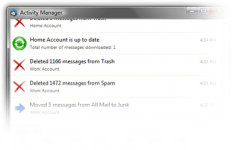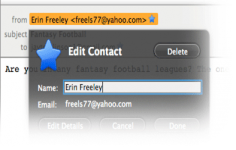Thunderbird 40.0 Beta 1
Thunderbird 40.0 Beta 1
Mozilla Organization - ( Open Source)
Thunderbird is a powerful email client that allows to manage multiple accounts using a single interface.
Mozilla Thunderbird is a sophisticated open-source e-mail client. It is lightweight, extremely fast, easy to use and offers many advantages comparing to competing programs.
Mozilla Thunderbird consolidates its support for the Twitter API and for a similar display.
It easily connect to POP3 and IMAP accounts and offers an accessible interface with preview panel and tab (thereby facilitating reading e-mails).
Highly configurable, Thunderbird offers the user the possibility to customize the toolbar, add functionality through extensions and apply themes according to his tastes.
Thunderbird innovates and sees integrate instant messaging features. The user can indeed connect their Twitter accounts, Facebook, Google Talk, connect to IRC networks as well as moved by the XMPP protocol.
ThunderBird allows to manage multiple accounts making it possible to use different accounts with a single interface.
Apart from the use of multiple accounts, this tool offers security by encrypting the mail as it includes an optional encryption tool mails.
To enhance the security of the mail, Thunderbird has a tool that can automatically detect spam. To do this, the software automatically moves the undesirable letters and places them in another folder.
- Title:
- Thunderbird 40.0 Beta 1
- File Size:
- 33.0 MB
- Requirements:
- Windows XP / Vista / Windows7 / XP64 / Vista64 / Windows7 64 / Windows8 / Windows8 64
- Language:
- en-us
- License:
- Open Source
- Date Added:
- 27 Jul 2015
- Publisher:
- Mozilla Organization
- Homepage:
- http://www.mozilla.org
- MD5 Checksum:
- A31D84BB08F1813D8A363828F35CADA4
# New
- Support for Windows 10 including tablet mode
- Download protection from potentially unwanted software
-Suggested Tiles show sites that may be of interest, based on categories from your recent browsing history
- Add URLs to a Hello conversation for additional context
- New style for add-on manager based on the in-content preferences style
- Smoother and more reliable CSS animations via asynchronous animations
- Improved scrolling, graphics, and video playback performance with off main thread compositing (GNU/Linux)
# Changed
- Add-on extensions that are not signed by Mozilla will display a warning
- Smoother animation and scrolling with hardware vsync (Windows only)
- JPEG images use less memory when scaled and can be painted faster
# HTML5
- Support for new Unicode 8.0 skin tone emoji
- IndexedDB transactions are now non-durable by default
- Implemented AudioBufferSourceNode.detune to modulate playback rate in cents
# Developer
- Improved Performance tools in the developer tools
- New rules view tooltip to tweak CSS Filter values
- New page ruler highlighting tool that displays lightweight horizontal and vertical rules on a page
- Console API messages from SharedWorker and ServiceWorker are now displayed in web console
- Inspector now searches across all content frames in a page
- Places Keywords API has been deprecated, update to the Asynchronous Keywords API
- Removed support for binary XPCOM components in extensions, use addon SDK "system/child_process" pipe mechanism for native binaries instead
# Fixed
- Kannada text does not display properly in built-in pdf viewer
Related software
4.7/5 from 46 users