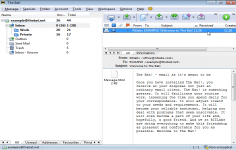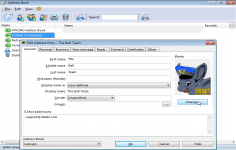The Bat! Home Edition 6.7
The Bat! Home Edition 6.7
RITLABS - ( Commercial Trial)
The Bat! gives a fresh air to the emails and is highly customizable allowing to create email templates according to users desire.
The Bat! is an great e-mail client with all the functions needed by an informed user. It allows to work without local mail server. The Bat! does all that an e-mail client is expected to do.
The Bat! allows, like most modern clients, colorize emails to differentiate or prioritize, archive a series of emails in a folder or automatically classify emails that come from one of the contacts. It includes, in addition, its own spell checker.
The software offers the possibility to create templates and configure the Inbox Analyzer to automatically respond to certain emails based on determined criteria.
Incidentally, The Bat! allows import and export formats of the main mail software competitor.
- Title:
- The Bat! Home Edition 6.7
- File Size:
- 8.5 MB
- Requirements:
- Windows 2000 / XP / Vista / Windows7 / XP64 / Vista64 / Windows7 64 / Windows8 / Windows8 64
- Language:
- en-us
- License:
- Commercial Trial
- Date Added:
- 23 Oct 2014
- Publisher:
- RITLABS
- Homepage:
- http://www.ritlabs.com
- MD5 Checksum:
- 739339ED7FCF5D5DF9A6340483F19B2C
# New features
- New dialogue for account creation
- "Auto" character set instead of "None" - The Bat! selects optimal character set for the entered text
- Support of the GB18030 Chinese character set
# Improvements
- By default the charset for new messages in new accounts is "Auto"
- Internal character processing changed from UCS-2 to UTF-16 to support Chinese characters and other rare characters
- Better detection of Chinese, Japanese and Korean user interface fonts
- Reply-To-All now fills TO and CC fields corresponding to the lists in the original messages
- Export of multiple messages is now done accordingly to the message list sort order
- Smarter imported field recognition in address book import from text files with coma- or tab-separated values
# Fixes
- Fixed a bug in charset handling (sometimes The Bat! gave an error like "The message characters cannot be encoded using currently selected "Windows-1252" character set. Please use "Windows-1255")
- Messages with invalid characters encoded into the 936 code page for gb2312 (Chinese Simplified) were shown as empty messages
- New messages were not added to the open MailTicker message lists
- Some Chinese and Japanese charsets weren't handled properly; some charset names were not displayed translated in The Bat! interface
- ISO-2022 characters were improperly encoded in the message headers with Quoted-Printable method. The "<" and ">" should have been also encoded
- Mouse click selection of a viewer/editor text item in View Profile settings was not functional
- Problem with continuing pasted URLs in Quick Reply pane
- Registration keys from some dealers could come from resellers in HTML format where line breaks (CR/LF characters) were not properly formatted as <BR> or prefixed by <CODE>
- Open/Save dialogue was not used when the program was started with the "Disable visual themes" option in the compatibility settings
- The "Message released..." error message after deletion an attachment from a message
- The "Failed to set calendar selected range" error when opening Calendar
Related software
2.6/5 from 105 users