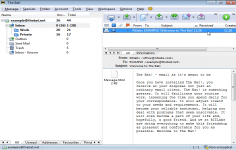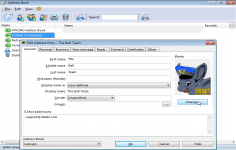The Bat! Home Edition 5.3.8
The Bat! Home Edition 5.3.8
RITLABS - (Commercial Trial)
The Bat! gives a fresh air to the emails and is highly customizable allowing to create email templates according to users desire.
The Bat! is an great e-mail client with all the functions needed by an informed user. It allows to work without local mail server. The Bat! does all that an e-mail client is expected to do.
The Bat! allows, like most modern clients, colorize emails to differentiate or prioritize, archive a series of emails in a folder or automatically classify emails that come from one of the contacts. It includes, in addition, its own spell checker.
The software offers the possibility to create templates and configure the Inbox Analyzer to automatically respond to certain emails based on determined criteria.
Incidentally, The Bat! allows import and export formats of the main mail software competitor.
- Title:
- The Bat! Home Edition 5.3.8
- File Size:
- 6.9 MB
- Requirements:
- Windows 2000 / XP / Vista / Windows7 / XP64 / Vista64 / Windows7 64 / Windows8 / Windows8 64
- Language:
- en-us
- License:
- Commercial Trial
- Date Added:
- 16 Feb 2013
- Publisher:
- RITLABS
- Homepage:
- http://www.ritlabs.com
- MD5 Checksum:
- 684D2C25627BBD365F4BCDC8E4EF35F6
# New features
- PluginAPI: Message tags can be manipulated
# Improvements
- Hunspell engine was updated to version 1.3.2
- Now the user has less steps to select user dictionary to add words to a spell checker dictionary
- Interface fixes in the "Help" menu
- Cosmetic fixes at IMAP Settings
- Preferences dialogue should now always appear in the centre of the screen
- Default mail server settings for www.outlook.com were added
- Custom ServersInfo.INI can be placed into the mail directory in order to add default transport settings for new accounts
# Fixes
- Root CA certificates have been updated
- Some 8-bit encoding problems when sending a message to an Address Group have been fixed
- Selected Headers of the Message Editor were shown wrong in menus
- Changing of a message priority was not reflected at the MailTicker(TM)
- Read filters were always invoked regardless of the "Manual Only" settings
- Message editor: some HTML messages were quoted in a wrong way
- Timeout in account settings wasn't used for IMAP connection
- Certificates/keys from PFX files with unknown attributes could not be imported
- Attachment name could be incorrectly encoded
- When a message reminder was set up, the default notification settings were not used
- Text in HTML reply could be trimmed when printed
- Quick Reply from separate windows could use a wrong message for reference
- Clipboard could be permanently locked (until program restart)
- A bug with PGP passphrase caching has been fixed
- Fixed a negative counter error on IMAP after message expunging (additional fix)
- Import from CVS-file with some fields empty but enclosed by quotes into the address book returned incorrect results
- Date decoding can fail if specified date is before January 1, 1601 (UTC)
- Sometimes messages from closed password protected accounts were shown in MailTicker(TM) and could be viewed when double-clicked. To workaround this issue ask password.
- Program could not be closed after attachment loading on IMAP
- The Bat! didn't properly decode inline PGP and UUE from HTML-only messages
- Message tags with non-ASCII characters could be encoded in a wrong way
- Quick Reply was using addressee information only in the %QTO macro, now this information is used by default
- Message Finder - "Any part" conditions was not stored in the search history
- When account was locked, sometimes it was possible to read folders with unread messages
- HTTP requester can lose data from server when proxy with authentication was used
- Quick templates were not shown as a Forward button sub-menu
Related software
2.7/5 from 95 users