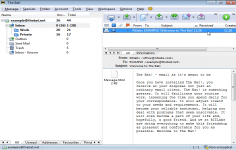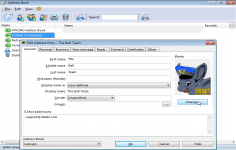The Bat! Home Edition 4.2.38.6
The Bat! Home Edition 4.2.38.6
RITLABS - (Commercial Trial)
The Bat! gives a fresh air to the emails and is highly customizable allowing to create email templates according to users desire.
The Bat! is an great e-mail client with all the functions needed by an informed user. It allows to work without local mail server. The Bat! does all that an e-mail client is expected to do.
The Bat! allows, like most modern clients, colorize emails to differentiate or prioritize, archive a series of emails in a folder or automatically classify emails that come from one of the contacts. It includes, in addition, its own spell checker.
The software offers the possibility to create templates and configure the Inbox Analyzer to automatically respond to certain emails based on determined criteria.
Incidentally, The Bat! allows import and export formats of the main mail software competitor.
- Title:
- The Bat! Home Edition 4.2.38.6
- File Size:
- 6.9 MB
- Requirements:
- Windows 2000 / XP / Vista / Windows7 / XP64 / Vista64 / Windows7 64 / Windows8 / Windows8 64
- Language:
- en-us
- License:
- Commercial Trial
- Date Added:
- 21 Dec 2010
- Publisher:
- RITLABS
- Homepage:
- http://www.ritlabs.com
- MD5 Checksum:
- 240EA4B663BF0E3F23844527B4E4CEC3
- Now The Bat! does not use BitBlt Win32 API call with SRCAND operation on transparent GIF images in HTML messages. This is also important when printing such images, because some not-fully-compatible printer drivers might experience problems when an application uses BitBlt with SRCAND.
- A buffer overrun when selecting text in some messages has been fixed.
- Now The Bat! displays in the "About" box the information on the registration key: until which version the registration key is valid.
- Display glitches, which might occur on background of some dialogue windows, have been fixed.
- "Connection Centre" display bug, which might occur when scrolling the window.
- Sometimes the transparent "Details" section of the "Connection Centre" was displayed with wrong background.
- "Connection Centre" displayed black lines after scrolling.
- Details of the "Connection Centre" stayed empty after deactivating and activating them.
Related software
4.9/5 from 41 users