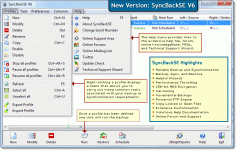SyncBack 8.5.90.0
SyncBack 8.5.90.0
2BrightSparks - ( Freeware)
SyncBack can easily backup, restore and synchronize the important documents using a very smart technique which does not involve copying all the files and folders at each backup, but only update the modified ones and copy the ones that does not exist on th
SyncBack is a smart backup utility that allows the synchronization of files and directories instead of copying all the files in each backup, it just adds the missing files and update those modified.
This software runs in the direction of many backup media: local hard drive or network, FTP server, ZIP file, or other removable media drive. The application is able to compress data saved to use a minimum of space.
Backups made by this software that is integrated with the Windows Task Scheduler and a simulation function on program ensures that the backup procedure is correct before putting it to work.
It also integrates the functions of faster transfers, a complete FTP engine and the possibility of treating systems or hidden files.
- Title:
- SyncBack 8.5.90.0
- File Size:
- 24.4 MB
- Requirements:
- Windows XP / Vista / Windows 7 / XP 64-bit / Vista 64-bit / Windows 7 64-bit / Windows 8 / Windows 8 64-bit / Windows 10 / Windows 10 64-bit
- Language:
- en-us
- License:
- Freeware
- Date Added:
- 20 Sep 2018
- Publisher:
- 2BrightSparks
- Homepage:
- http://www.2brightsparks.com
- MD5 Checksum:
- A0D99DE4B950714BD37BC3DF8BA6D641
New (SE/Pro): -copy command line parameter to copy profiles.
New: In About window you can have an email sent to you for your Customer Account Portal.
Fixed: Roaming shortcuts that were causing problem with Start Menu in Windows 10 are now automatically deleted.
Fixed: When deleting an entire folder from file and folder selections, versions were not delete if stored in root folder.
Fixed: Copying sparse files using SyncBack copy methods sometimes caused access violation.
Fixed: Detection of changed program settings caused constant reload of program settings.
Fixed (SE/Pro): If Upgrade Assurance was cancelled it was showing it as expired even when still valid.
Fixed (Pro): When creating new cloud profile it was using the linked account always.
Fixed (Pro): Was not automatically reconnecting to SBMS service if connection lost.
Fixed (Pro): Fix AV bug in BackBlaze B2 when token expires due to time.
Fixed (Pro): Ignore large files on BackBlaze B2 that are not completed yet from the folder listing.
Updated (Pro): Any failed large file uploads to BackBlaze B2 old than 7 days will be deleted automatically at the end of a profile run.
Updated: Update checks will use proxy settings if available.
Updated: Runtime Intelligence now uses Google Analytics.
Updated: When adding or removing profiles to a group profile the run parallel checkbox is disabled automatically if the group profile contains another group.
Updated: Help file.
Related software
2.0/5 from 175 users