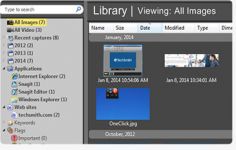SnagIt 12.0.0.1001
SnagIt 12.0.0.1001
Tech Smith - ( Commercial Trial)
Everything is catchable in screeshots with SnagIt, allowing to capture with a highly customization posibility, even the animated sequences.
SnagIt is an extremely flexible screen capture software that allows, by pressing a single button to capture the whole screen, or part, or a simple rectangle with the possibility of adding text and shapes, applying effects and filters, rotation, coloring, etc. The capture can be saved in any desired format: JPEG, PNG, Tiff, Gif, BMP, etc.
It can also capture animated sequences, including those with video accepting comments audios, being very useful for making tutorials.
In addition, it can override the windows with a scroll bar, capturing in a single image while the file contents.
The captured photos edited with SnagIt can be shared via email or via publications in blogs. The most interesting is that they can even be exported to presentation tools such as PowerPoint or Word documents if necessary.
- Title:
- SnagIt 12.0.0.1001
- File Size:
- 66.2 MB
- Requirements:
- Windows XP / Vista / Windows7 / XP64 / Vista64 / Windows7 64 / Windows8 / Windows8 64
- Language:
- en-us
- License:
- Commercial Trial
- Date Added:
- 13 May 2014
- Publisher:
- Tech Smith
- Homepage:
- http://www.techsmith.com
- MD5 Checksum:
- CEBD1F0DAF233CC08F7851DCE6AF7E6B
- Windows External Version History
- Added video trimming to allow you to cut out sections of your video.
- Introduced new method of capturing that no longer requires choosing image or video and allows you to modify your selected area before finalizing the capture.
- Major refresh of Snagit Editor.
- No longer supporting Windows XP/Vista.
- Improved save workflow to give you an easier way to keep your original video captures.
- Added a dedicated way to create, edit, and manage your Snagit profiles.
- No longer contains text capture mode.
- Transitioned OneClick into an all new Capture Window, which provides immediate, single click access to all capture profiles as well as the new capture workflow.
- Added in-product training content to make sure you better understand video trimming and profiles.
- Added a way to directly tag single captures.
- Now require .NET 4 Full.
Related software
4.2/5 from 54 users