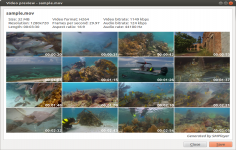SMPlayer 15.11.0
SMPlayer 15.11.0
The SMPlayer Project - ( Open Source)
Easy to use and very simple, SMPlayer is a multimedia player that plays videos without any codec problem.
SMPlayer is a multimedia player that does not require the intervention of external codecs to recognize the different formats used. Thus, the application is able to read all video formats (AVI, MKV, OGM, MPEG, VOB, 3GP, ASF, MOV, WMV, MP3, OGG, etc..), DVD and Internet streams.
This application allows to resume playback of a movie where it was left off and also keeps the subtitle settings, sound settings, etc that were used for that movie. Other features are available such as audio equalizer, interlacing and noise filters, adjusting audio and video synchronization, etc.
It comes with a command line interface, it is very flexible and fast in execution of various queries. It is also known for few CPU resource consume.
SMPlayer allows multiple speed playback and seeking by mouse wheel which makes it very easy for the user.
- Title:
- SMPlayer 15.11.0
- File Size:
- 23.0 MB
- Requirements:
- Windows (All Versions)
- Language:
- en-us
- License:
- Open Source
- Date Added:
- 30 Nov 2015
- Publisher:
- The SMPlayer Project
- Homepage:
- http://smplayer.sourceforge.net
- MD5 Checksum:
- EF28411C1DF17322FC8657860263765A
* Fix for YouTube.
* (Experimental) Support for YouTube live streams.
* The thumbnail generator is much faster now.
* New options to seek to the previous or next subtitle (mpv only).
* New option to select the image format for the screenshots (mpv only).
* Fix a crash when changing the GUI.
* New option that allows to center the window automatically.
* A tooltip is now displayed in the time slider with the corresponding time of the mouse position.
* (Find subtitles) New option to specify if the language code should be appended to the subtitle filename.
* (Windows) The main window will be centered if it's partially outside of the desktop after an auto resize.
* When adding files to the playlist the first item is moved to its correct place in the list.
* (Experimental) New action to start/stop capturing the playback stream. The captured stream will be saved to the folder specified in the smplayer.ini option capture_directory with the name capture_NNNN.dump. It only works correctly with mpeg. With other formats the dumped stream won't play back.
* Disable the extrastereo and karaoke filters when using mpv.
Related software
4.6/5 from 55 users