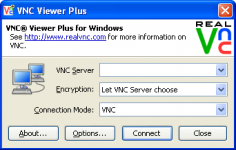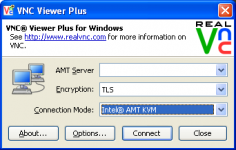RealVNC 6.1.0
RealVNC 6.1.0
RealVNC - ( Freeware)
Viewing and even controlling one remote computer from another desktop computer is possible with RealVNC which also offer the possibility to do this with computer with different platforms.
RealVNC is a VNC (Virtual Network Computing) customer developed to take control of remote computers, provided that VNC server is running on the remote machines.
User can view and use the remote server with a simple client program from any other computer in the world. One of the main advantages of Real VNC is that computers can have different platforms being possible, for example, to view and control a workstation running Linux from the personal computer with Windows.
- Title:
- RealVNC 6.1.0
- File Size:
- 18.7 MB
- Requirements:
- Windows (All Versions)
- Language:
- en-us
- License:
- Freeware
- Date Added:
- 03 May 2017
- Publisher:
- RealVNC
- Homepage:
- http://www.realvnc.com
- MD5 Checksum:
- 5C465AC2935D160DAEFC24DC928AFF6E
NEW: VNC Server supports multi-factor authentication. Choose a scheme based on X.509 digital certificates stored on pluggable smartcards/authentication tokens or in certificate stores, or a RADIUS server implementation from an identity management provider such as RSA SecurID or Duo. Alternatively, create a custom scheme containing as many factors as you need.
NEW: Conveniently assign discovery permissions to computers in your RealVNC account by creating groups of people and computers. Restricting discovery improves security, and helps team members reduce the number of computers they interact with in VNC Viewer.
NEW: Organize computers in VNC Viewer using labels. Right-click on the address book to create a new label, or assign a label to a computer on its Properties page.
NEW: Display a details view of computers VNC Viewer instead of a screenshot icon view, and sort by name, last connected time, and label.
More intuitive scaling options for the remote computer desktop are now available from VNC Viewers Properties page.
VNC Server now prompts you to send anonymous usage data to RealVNC, to help improve the user experience. You can opt out on VNC Servers Options > Privacy page.
Related software
1.9/5 from 178 users