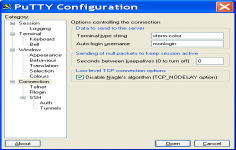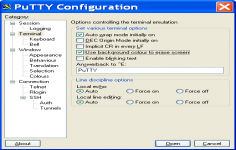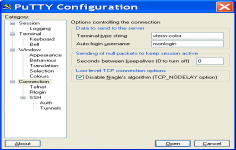PuTTY 0.69
PuTTY 0.69
Simon Tatham - ( Open Source)
Connecting to remote servers using SSH, Telnet or Rlogin is much easier with PuTTY.
PuTTY is a free Telnet, Rlogin and SSH client for 32 bits Windows platforms. It allows you to connect to a remote computer from a server connected to the Internet.
All sessions can be automatically recorded in a report which will be available later. It also allows the "copy" by a simple selection and the "stick" with the right button of the mouse. A crowd of more or less abscontes option will be used for the most demanding users.
The command window is customizable to suit all users, the application offers the possibility to change the cursor type, colors, fonts, etc.
Connections are also configurable: you can go through a proxy, to prefer an SSH 1 or 2 SSH connection, set up the compression in the SSH sessions, use a passive mode for Telnet negotiations, etc.
- Title:
- PuTTY 0.69
- File Size:
- 2.2 MB
- Requirements:
- Windows 9x / 2000 / XP / Vista / Windows 7 / Windows 8 / Windows 10 / Windows 10 64-bit
- Language:
- en-us
- License:
- Open Source
- Date Added:
- 02 May 2017
- Publisher:
- Simon Tatham
- Homepage:
- http://www.chiark.greenend.org.uk/~sgtatham/putty/
- MD5 Checksum:
- FE032FB440CC51F0314B0757588FFF7C
Security fix: the Windows PuTTY binaries should no longer be vulnerable to hijacking by specially named DLLs in the same directory, even the names we missed when we thought we'd fixed this in 0.68.
Windows PuTTY should work with MIT Kerberos again, after our DLL hijacking defences broke it.
Jump lists should now appear again on the PuTTY shortcut in the Windows Start Menu.
You can now explicitly configure SSH terminal mode settings not to be sent to the server, if your server objects to them.
Related software
2.2/5 from 177 users