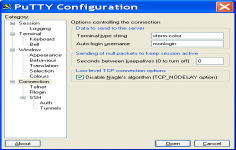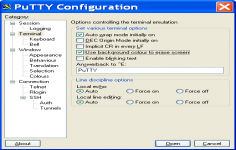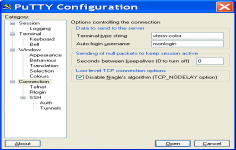PuTTY 0.68
PuTTY 0.68
Simon Tatham - ( Open Source)
Connecting to remote servers using SSH, Telnet or Rlogin is much easier with PuTTY.
PuTTY is a free Telnet, Rlogin and SSH client for 32 bits Windows platforms. It allows you to connect to a remote computer from a server connected to the Internet.
All sessions can be automatically recorded in a report which will be available later. It also allows the "copy" by a simple selection and the "stick" with the right button of the mouse. A crowd of more or less abscontes option will be used for the most demanding users.
The command window is customizable to suit all users, the application offers the possibility to change the cursor type, colors, fonts, etc.
Connections are also configurable: you can go through a proxy, to prefer an SSH 1 or 2 SSH connection, set up the compression in the SSH sessions, use a passive mode for Telnet negotiations, etc.
- Title:
- PuTTY 0.68
- File Size:
- 2.2 MB
- Requirements:
- Windows 9x / 2000 / XP / Vista / Windows 7 / Windows 8 / Windows 10 / Windows 10 64-bit
- Language:
- en-us
- License:
- Open Source
- Date Added:
- 22 Feb 2017
- Publisher:
- Simon Tatham
- Homepage:
- http://www.chiark.greenend.org.uk/~sgtatham/putty/
- MD5 Checksum:
- 740E2ABE9AB9F61014176C1EFA017EDA
- Security fix: an integer overflow bug in the agent forwarding code.
- Security fix: the Windows PuTTY binaries should no longer be vulnerable to hijacking by specially named DLLs in the same directory (on versions of Windows where they previously were).
- Windows PuTTY no longer sets a restrictive process ACL by default, because this turned out to inconvenience too many legitimate applications such as NVDA and TortoiseGit. You can still manually request a restricted ACL using the command-line option -restrict-acl.
- The Windows PuTTY tools now come in a 64-bit version.
- The Windows PuTTY tools now have Windows's ASLR and DEP security features turned on.
- Support for elliptic-curve cryptography (the NIST curves and 25519), for host keys, user authentication keys, and key exchange.
- Support for importing and exporting OpenSSH's new private key format.
- Host key preference policy change: PuTTY prefers host key formats for which it already knows the key.
- Run-time option (from the system menu / Ctrl-right-click menu) to retrieve other host keys from the same server (which cross-certifies them using the session key established using an already-known key) and add them to the known host-keys database.
- The Unix GUI PuTTY tools can now be built against GTK 3.
- There is now a Unix version of Pageant.
Related software
2.2/5 from 177 users