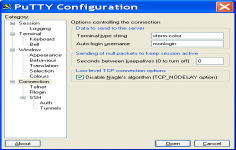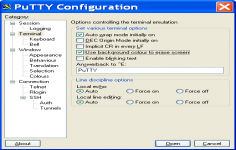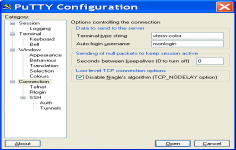PuTTY 0.67 Beta
PuTTY 0.67 Beta
Simon Tatham - ( Open Source)
Connecting to remote servers using SSH, Telnet or Rlogin is much easier with PuTTY.
PuTTY is a free Telnet, Rlogin and SSH client for 32 bits Windows platforms. It allows you to connect to a remote computer from a server connected to the Internet.
All sessions can be automatically recorded in a report which will be available later. It also allows the "copy" by a simple selection and the "stick" with the right button of the mouse. A crowd of more or less abscontes option will be used for the most demanding users.
The command window is customizable to suit all users, the application offers the possibility to change the cursor type, colors, fonts, etc.
Connections are also configurable: you can go through a proxy, to prefer an SSH 1 or 2 SSH connection, set up the compression in the SSH sessions, use a passive mode for Telnet negotiations, etc.
- Title:
- PuTTY 0.67 Beta
- File Size:
- 1.7 MB
- Requirements:
- Windows 9x / 2000 / XP / Vista / Windows 7 / Windows 8 / Windows 10 / Windows 10 64-bit
- Language:
- en-us
- License:
- Open Source
- Date Added:
- 07 Mar 2016
- Publisher:
- Simon Tatham
- Homepage:
- http://www.chiark.greenend.org.uk/~sgtatham/putty/
- MD5 Checksum:
- 74C61337DE0E37E7BC24063783EE1B25
- Security fix: a buffer overrun in the old-style SCP protocol when receiving the header of each file downloaded from the server is fixed.
- Windows PuTTY now sets its process ACL more restrictively, in an attempt to defend against malicious other processes reading sensitive data out of its memory.
- Assorted other robustness fixes for crashes and memory leaks.
- We have started using Authenticode to sign our Windows executables and installer.
Related software
2.2/5 from 177 users