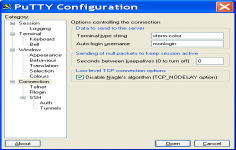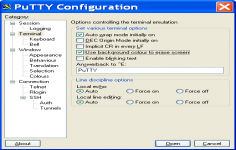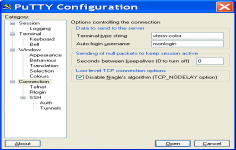PuTTY 0.64 Beta
PuTTY 0.64 Beta
Simon Tatham - ( Open Source)
Connecting to remote servers using SSH, Telnet or Rlogin is much easier with PuTTY.
PuTTY is a free Telnet, Rlogin and SSH client for 32 bits Windows platforms. It allows you to connect to a remote computer from a server connected to the Internet.
All sessions can be automatically recorded in a report which will be available later. It also allows the "copy" by a simple selection and the "stick" with the right button of the mouse. A crowd of more or less abscontes option will be used for the most demanding users.
The command window is customizable to suit all users, the application offers the possibility to change the cursor type, colors, fonts, etc.
Connections are also configurable: you can go through a proxy, to prefer an SSH 1 or 2 SSH connection, set up the compression in the SSH sessions, use a passive mode for Telnet negotiations, etc.
- Title:
- PuTTY 0.64 Beta
- File Size:
- 1.8 MB
- Requirements:
- Windows 9x / 2000 / XP / Vista / Windows7 / Windows8
- Language:
- en-us
- License:
- Open Source
- Date Added:
- 02 Mar 2015
- Publisher:
- Simon Tatham
- Homepage:
- http://www.chiark.greenend.org.uk/~sgtatham/putty/
- MD5 Checksum:
- 58DC8DF5849C65E50DF0E37F6A47BC2E
- Security fix: PuTTY no longer retains the private half of users' keys in memory by mistake after authenticating with them. See private-key-not-wiped-2. (Sorry! We thought we'd fixed that in 0.63, but missed one.)
- Support for SSH connection sharing, so that multiple instances of PuTTY to the same host can share a single SSH connection instead of all having to log in independently.
- Command-line and configuration option to specify the expected host key(s).
- Defaults change: PuTTY now defaults to SSH-2 only, instead of its previous default of SSH-2 preferred.
- Local socket errors in port-forwarded connections are now recorded in the PuTTY Event Log.
- Bug fix: repeat key exchanges in the middle of an SSH session now never cause an annoying interactive host key prompt.
- Bug fix: reset the bolded-text default setting back to what it used to be. (0.63 set it to something wrong, as a side effect of refactoring.)
- Bug fix: IPv6 literals are handled sensibly throughout the suite, if you enclose them in square brackets to prevent the colons being mistaken for a :port suffix.
- Bug fix: IPv6 dynamic port forwardings should work again.
Related software
2.2/5 from 177 users