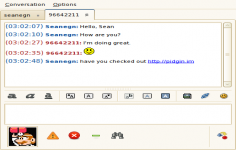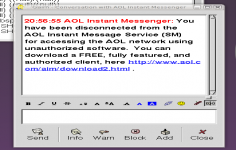Pidgin 2.1.1
Pidgin 2.1.1
Gaim - (Open Source)
Chatting with friends on AOL Instant Messenger, talking to a friend on Yahoo Messenger and stay on an IRC channel at the same time is possible when using Pidgin software.
Pidgin is an email client that allows to chat with MSN, Google Talk, AIM, ICQ and other contacts, from a single interface. Available in several languages, this software offers convenient features to comfortably talk.
Pidgin software brings together in a single window the AIM, ICQ, Google Talk, Jabber / XMPP, MSN Messenger, Yahoo!, Bonjour, Gadu- Gadu, IRC, Lotus Sametime, SILC, SIMPLE, MXit, MySpaceIM and Zephyr contacts.
The application gives the ability to chat with multiple contacts at once even if they come from different networks discussion. It is even possible to make a conference if necessary.
Even if the icons of contacts for each account are already marked by their respective icons, it does not prevent the user to create customized friends, relatives, colleagues categories, etc.
Pidgin offers several smileys to liven up the discussion. As the software supports adding plugins, user can also download more smileys on the Internet to enrich the library.
- Title:
- Pidgin 2.1.1
- File Size:
- 11.1 MB
- Requirements:
- Windows (All Versions)
- Language:
- en-us
- License:
- Open Source
- Date Added:
- 20 Aug 2007
- Publisher:
- Gaim
- Homepage:
- http://www.pidgin.im
- MD5 Checksum:
- 346986B2F45B98C55BB55BE2181CBB21
version 2.1.1 (08/20/2007):
Yahoo:
* Added an account action to open your inbox in the yahoo prpl.
* Added support for Unicode status messages in Yahoo.
* Server-stored aliases for Yahoo. (John Moody)
* Fixed support for Yahoo! doodling.
* Limited support for MSN Messenger contacts
Bonjour:
* Bonjour plugin uses native Avahi instead of Howl
* Bonjour plugin supports Buddy Icons
XMPP:
* Only report conversation close when 'send typing notifications'
preference is turned on (Bob Rossi)
Pidgin:
* Show current outgoing conversation formatting on the font label on
the toolbar
* Slim new redesign of conversation tabs to maximize number of
conversations that can fit in a window
* Tab bar is not visible when only one conversation is open. You can
drag and drop conversations from the infopane.
* Moved "Reset Formatting" toolbar button to Font menu.
* Double click on the infopane to alias buddies and set topics
on chats
* New smiley style
Finch:
* Sound support (Eric Polino)
Related software
4.8/5 from 42 users