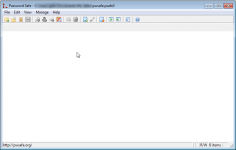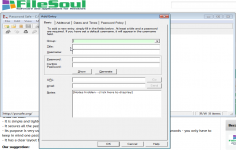Password Safe 3.40
Password Safe 3.40
Rony Shapiro - ( Open Source)
Password Safe is a simple application that manages the passwords in a database offering access to them by providing only a master password.
Password Safe allows you to manage all your passwords and user names safely and only having to remember one master password. It brings all the passwords in a database and the storage is completely secure because the data is encrypted.
This way the user does not have to keep the passwords written on papers, keeping them exposed. It also helps him to have individual password for each application that requires it because having one password would compromise the security of the documents, email accounts, bank accounts, work etc.
Password Safe is your passwords guardian offering a very convenient way to store and manage your passwords especially if you are dealing with many important accounts that requires remembering passwords. It is advisable to keep in mind all your passwords but if the number of your password overcomes your memory, keeping in mind just ONE master password that offers the access to the rest of your password is a great solution.
 What we like:
What we like:- It is simple and lightweight;
- It secures all the passwords that you need to keep in mind;
- Its purpose is very useful especially when it comes to handle a huge amount of accounts that use passwords - you only have to keep in mind one password;
- It has a clear layout being very easy to use.
Our suggestion:
We suggest to the developer to add to the application the possibility to:
- offer the possibility to select multiple entries simultaneously;
- work on more operating system as at the moment it only works on Windows OS.
We also have a suggestion for the user: not to reveal the master password because all your secured passwords will become unsecure - but this is up to you.
- Title:
- Password Safe 3.40
- File Size:
- 11.7 MB
- Requirements:
- Windows 9x / 2000 / XP / XP 64-bit / Windows 10 / Windows 10 64-bit
- Language:
- en-us
- License:
- Open Source
- Date Added:
- 22 Sep 2016
- Publisher:
- Rony Shapiro
- Homepage:
- http://passwordsafe.sourceforge.net
- MD5 Checksum:
- 61B8FB04E7E081EE7CF4824AD34ADE1A
# Bugs fixed
- Correctly import empty groups from a XML file when an imported group has been specified.
- Empty groups are now added when merging one PasswordSafe database into another.
- List view column widths are no longer reset when dragging columns to different positions or columns are added or removed.
- The user specified Notes font is now also applied to the Notes column in the List view.
- Entry Protected state and AutoType string is now correctly displayed in the List view.
- After entry has been edited from List View, it now remains visible after Edit/Undo/Redo even if the change alters its position within the view.
- When an entry/group using a Named Password Policy is exported to a PasswordSafe database, the referenced policy is now also exported.
- Fixed tabbing order in Basic AddEdit tab.
- Fixed regression in recent entry processing.
- Prevent a user from trying to copy a filter to a read-only database.
- The Notes window no longer scrolls when re-activated after losing focus.
- Removed the ability to create a new database when read-only is checked.
- Fix multiple empty group issues.
- If "Minimize after Autotype" option is set, it will also be honoured for the user action: "Browse to URL + Autotype".
- Keep selected entry selected after refreshing the view (F5).
- Selected entries keep highlight when the Find toolbar is opened and even when Password Safe loses focus to another application.
- Find toolbar no longer closes when it shouldn't. In addition, results are updated when entries are added/deleted.
# Changes to Existing Features:
- Save Immediately has been enhanced to apply to all changes to the database and not just after an edit or addition of an entry. It is strongly recommended that, if enabled, then the option to "Create intermediate backups" is also enabled. Note, changes made via the Compare database results dialog will not cause a database save for each action but will after the compare results dialog has been closed.
- The last sort direction in List View (ascending or descending) on closing a database is now stored in the application configuration file and is no longer stored in the database header.
- The number of groups shown in the database properties dialog is now counted in the same manner as directories/folders in a file system, e.g., Windows Explorer. This includes empty groups. The number of empty groups is also shown.
# New Features:
- Empty sub-groups are included when exporting a group to a new PasswordSafe database.
- Adding an empty group will also cause the database to be saved if the user has selected the option "Save database immediately after any change".
- The user's selected Notes font is now used for Tooltips in the Tree and List views if the Display preference 'Show Notes as Tooltips in Tree & List views' is set.
- Allow font selection for all the user input fields in the Add/Edit entry and the Create Shortcut dialogs.
Related software
4.1/5 from 49 users