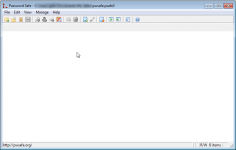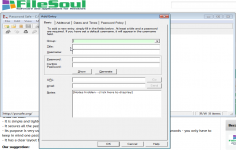Password Safe 3.23
Password Safe 3.23
Rony Shapiro - (Open Source)
Password Safe is a simple application that manages the passwords in a database offering access to them by providing only a master password.
Password Safe allows you to manage all your passwords and user names safely and only having to remember one master password. It brings all the passwords in a database and the storage is completely secure because the data is encrypted.
This way the user does not have to keep the passwords written on papers, keeping them exposed. It also helps him to have individual password for each application that requires it because having one password would compromise the security of the documents, email accounts, bank accounts, work etc.
Password Safe is your passwords guardian offering a very convenient way to store and manage your passwords especially if you are dealing with many important accounts that requires remembering passwords. It is advisable to keep in mind all your passwords but if the number of your password overcomes your memory, keeping in mind just ONE master password that offers the access to the rest of your password is a great solution.
 What we like:
What we like:- It is simple and lightweight;
- It secures all the passwords that you need to keep in mind;
- Its purpose is very useful especially when it comes to handle a huge amount of accounts that use passwords - you only have to keep in mind one password;
- It has a clear layout being very easy to use.
Our suggestion:
We suggest to the developer to add to the application the possibility to:
- offer the possibility to select multiple entries simultaneously;
- work on more operating system as at the moment it only works on Windows OS.
We also have a suggestion for the user: not to reveal the master password because all your secured passwords will become unsecure - but this is up to you.
- Title:
- Password Safe 3.23
- File Size:
- 5.3 MB
- Requirements:
- Windows 9x / 2000 / XP / XP64
- Language:
- en-us
- License:
- Open Source
- Date Added:
- 26 Jul 2010
- Publisher:
- Rony Shapiro
- Homepage:
- http://passwordsafe.sourceforge.net
- MD5 Checksum:
- 4CC12F5F1C5F5823676604332957A93E
* New Features
- [3022827] Implement 'stealth' mode where, as long as the user specifies both the use of the System Tray and a valid Hot Key, then the System Tray icon and the button on the Taskbar can be hidden.
- [3017535] Allow user to edit the generated passwords (Manage?Generate Password) before copying to the clipboard.
- [3011546] "autotype" can now be added to the List View via the Column Picker (right click on column labels).
* Changes to Existing Features
- [3026944] Confirm on Delete option has been re-instated.
* Bugs fixed
- [3029576] Ensure user specified backup directory ends with a slash.
- [3028926] Entries modified via Synchronize are now displayed correctly if the user checks the preference "Highlight changed entries" via Options->Display.
- [3016803] No longer crashes when trying to view a base entry with similarly named aliases.
- [3013199] PasswordSafe no longer hangs when trying to read preferences stored in registry by older versions.
- [3011972] By adding more checking when creating the menus for Recent Entries off the System Tray menu, prevent crashing when clicking on the icon.
- [3010926] Can now set a non-recurring expiry date using the calendar during Add/Edit.
- [3011972][3013981][3010541] Fixed crash when locked and the user right-clicks the System Tray icon.
- [3009130] Changes to an entry's password policy are now saved upon OK or Apply.
- [3008203] The password expiration date is now automatically updated when a "recurring" password expiration is set and the password is changed.
- [3006125] Selected entry/group before database is locked or minimized, including when Windows goes into Standby/Hibernate is now re-selected when the database is later displayed.
- [3006069] Autotype now works correctly when the user specifies that PasswordSafe should minimize after Autotype and has also set that the database should be locked on minimize.
- [2957038] Cursor no longer disappears when PasswordSafe thinks that the user is dragging an entry but then doesn't.
- [n/a] The Save Toolbar button and the Save menu item are now correctly enabled if the user changes preferences saved in the database.
Related software
4.1/5 from 49 users