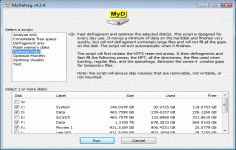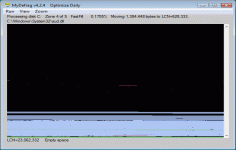MyDefrag JkDefrag 3.33
MyDefrag JkDefrag 3.33
J C Kessels - (Freeware)
Despite its poor interface, MyDefrag is a faster and lighter solution for Windows defragmenter.
MyDefrag is a small utility for defragmenting and optimizing the hard drives, memory cards or USB keys. Simple and convenient, simply select the item you want to enable: analysis, defragmentation, optimization, defragmentation or a memory card.
Compared to the Windows defragmenter, it has various advantages. Not only is it faster than Windows and consumes fewer resources, but as a bonus it has two different defragmentation strategies more effective than Windows: the "fast" method is well suited for everyday use and the "full" method to defragment background.
It can work as a simple command line program, as a graphical application, and even as a screen saver! With the saving , the drive will always be in its optimal form .
The software is fully automated, making it easy to use.
- Title:
- MyDefrag JkDefrag 3.33
- File Size:
- 454.1 KB
- Requirements:
- Windows 2000 / XP / Vista / Windows7 / Windows8
- Language:
- en-us
- License:
- Freeware
- Date Added:
- 23 Dec 2007
- Publisher:
- J C Kessels
- Homepage:
- http://www.mydefrag.com
- MD5 Checksum:
- 272BF57EC8594BC424DFD897DF555CE3
- Fixed a bug in the Windows version that for some users caused the display of
the diskmap to get stuck.
- Fixed a bug in the forced-fill optimization that caused the program to skip
fragments that were left by filling a gap with a part of the fragment.
- If the volumename of a disk cannot be determined then the program will now
fallback to using the mountpoint of a volume to open a handle.
- If the user specifies a short input mask without a wildcard, for example "C:"
or "C:", then the input mask is rewritten as "C:*".
- Fixed a bug where the special "DisableDefaults" spacehogs mask only disabled
the masks, but not the "Files bigger than 50 megabytes"" and "Files not
accessed in the last month" criteria.
- Bundled some language-specific SpaceHogs masks into
"?:\*\Installshield Installation Information\*".
- Moved the "Volume ID" message for FAT disks from debug level zero to 6.
Related software
3.4/5 from 57 users