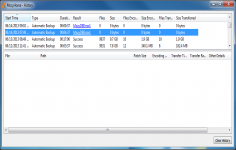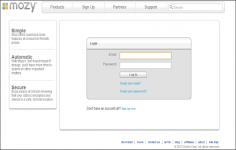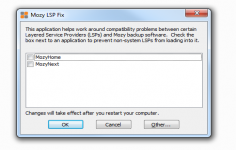Mozy 2.26.3
Mozy 2.26.3
Decho Corp. - ( Freeware)
Saving the work when working on computer is essential and Mozy comes to help in this matter offering may backup options.
Mozy is a backup software for online data, very easy to use and with a very pleasant interface that allows to save any kind of data (documents, photos, music or other) in a space of 2GB.
The software connects directly with the Mozy online space and the user only have to upload his data to keep them safely.
Backup options are not few offering two levels of encryption (128-bit and 448-bit Blowfish) for added security. A calendar utility is integrated to allow the user to plan his backups and perform them automatically. Mozy scans over the directories in real time and automatic backup files that were modified.
It also supports saving the data in the external and removable devices such as USB key and hard drives.
- Title:
- Mozy 2.26.3
- File Size:
- 12.7 MB
- Requirements:
- Windows 2000 / XP / Vista / Windows7 / XP64 / Vista64 / Windows7 64 / Windows8 / Windows8 64
- Language:
- en-us
- License:
- Freeware
- Date Added:
- 11 Jun 2014
- Publisher:
- Decho Corp.
- Homepage:
- http://mozy.ie
- MD5 Checksum:
- CB6776B6237C85B1F694A26DB648CCB0
- Fixed an issue where the rules for installing the latest updates were not always working at the expected time.
- Improved the speed of the initial backup of a large file by reducing the number of steps required to perform the backup.
- Fixed an issue that caused more than one expired password dialog to appear if the initial dialog is not acknowledged.
- Fixed an issue that prevented updates to the software update information from being applied.
- Fixed an issue where files selected for backup on network shares were not being saved properly on Windows XP and 2003 computers.
- Fixed an issue that prevented some users from being able to activate their accounts when activating with only their user name and password.
- Fixed a rare issue with the local backup feature that prevented some of the files from being backed up.
- Added the ability for a user in an organisation that has integrated their authentication service with Mozy to replace a computer that is no longer used with a new computer in their account.
- Fixed an issue that prevented backed up files from being associated with their backup sets in the Settings window Restore tab and when accessing files online.
- Fixed an issue where the text in a window displayed during the installation process incorrectly indicated that an insecure (http) link was being used instead of a secure (https) one. This is in the window prompting for a subdomain for organisations that have chosen the Use my company's single sign on activation option.
- Fixed an issue where names entered in Japanese characters during the installation are not displayed properly in the Admin Console.
Related software
2.1/5 from 179 users