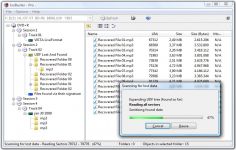IsoBuster 3.7.3 Beta
IsoBuster 3.7.3 Beta
Smart Projects - ( Shareware)
Data recovery from a damaged or poorly written optic supports is possible and easy to make with IsoBuster which also allow to browse the contents of an image file.
ISOBuster is an excellent tool developed to recover damaged or poorly written data stored on a CD, DVD, HD-DVD or BD, regardless of their format (Video, Audio, Image, Data). It is effective because it can recover files that can be read by Windows which makes it very convenient.
The application is also able to extract the contents of disk images to ISO, BIN, IMG, DAO, TAO, NRG formats, etc. Very easy to use, this program lists all the available items for all sessions on the media inserted in the drive, and user just have to select the documents to be retrieved.
One of the most interesting thing about IsoBuster is its ability to recognize the CD image files namely: DAO (Duplicator), TAO (Duplicator), ISO (Nero, Blindread, Creator), BIN (CDRWin), IMG (CloneCD), CCD (CloneCD) ,CIF (Creator), FCD (uncompressed), NRG (Nero), GCD (Prassi), P01 (Toast), C2D (WinOnCD), CUE (CDRWin), CDI (DiscJuggler) CD (CD- i OptImage), GI (PrimoDVD) PXI (PlexTools), MDS (Alcohol), MDF (Alcohol), VC4 (Virtual CD) B5T (BlindWrite) B5i (BlindWrite) DMG (Apple Macintosh) IBP (IsoBuster) or IBQ (IsoBuster).
- Title:
- IsoBuster 3.7.3 Beta
- File Size:
- 4.2 MB
- Requirements:
- Windows (All Versions)
- Language:
- en-us
- License:
- Shareware
- Date Added:
- 17 Mar 2016
- Publisher:
- Smart Projects
- Homepage:
- http://www.smart-projects.net
- MD5 Checksum:
- 0670B44C49EFD793299C206D838BEBD4
# Changes / New:
* Overhaul of all visual aspects of the software to improve things for the visually impaired, for instance high contrast mode works optimally now
* Overhaul of all visual aspects of the software to improve scaling (larger than default fonts - still with limits)
* Overhaul of all visual aspects of the software to improve and fix Right-to-Left reading where appropriate
* The use of 32 bit + Alpha channel icons throughout the software (Sorry Win2K users)
* Load and use system icons when appropriate (e.g. Help, Information, Exclamation etc.)
# Improvements:
* Show Hint text when hovering over Details, List and Small Icons buttons on the main form
* Improved ancient annoyance where the StatusBar text/hint when hovering over a TreeNode or selecting a ListNode would disappear again immediately
* IsoBuster gets focus again when selected via the task bar and when the properties window is showing
* Improved the location of the right mouse click popup, so that it now appears more inline with what Windows does
* Improved things so that both percent labels on the progress dialog get updated when 2 progress bars are showing
* Ability to resize the device-selection combo-box in the top left corner and option to keep the combo-box and tree-view under it at the same width
* Search dialog and Options/Settings dialog resizing by the user
* Show Video icon next to "Extract but filter MPEG frames" where it is almost certainly appropriate and make the entry default (bold) to hopefully steer the user in the right direction
* Improved the right mouse click popup on a properties window
* Show red error icon next to building lists of erroneous sectors (single objects only, not folders)
* Default saving disk fragments (From-To) and partitions etc. to file extension *.dsk instead of *.img for better loading support (*.img can also be optical)
* Do not show the File/Folder Search option in case the folder has been expanded already and proves to be empty
* Add Application and Version information in CUE file
* When closing the tray, do not show an error message anymore when the error is illegal field in CDB (05/24/00) or related, because laptops etc. don't support closing and report this with an illegal field in CDB.
* Don't even suggest to complete an IBP/IBQ file if there are no other devices other than the IBP/IBQ itself (e.g. no devices found or finding devices disabled and no other image files loaded)
* Fomat large numbers with dots or commas (depending on Windows settings) on more locations
* Dialogs that take addresses and sizes as input, now allow the input to be formatted with commas and dots
* The breadcrumbs control uses the same icons as shown in the treeview control, based on settings
* Seriously improved the look and feel of the breadcrumbs control for Windows XP and High Contrast mode
* The about box has a fresh new look and hopefully helps with the confusion between PRO - [Personal] and [professional] licenses
* "@open:" opens the Open Image file dialog, "@open:\c:\y\z\w.xyz" opens file: "c:\y\z\w.xyz"
* Added Ctrl+BackSpace shortcut to trigger the Breadcrumbs Edit function
* Added Ctrl+Shift+Q shortcut to start the IBP/IBQ Manager -or- EWF Properties (depending on the image file that is loaded)
* Added Ctrl+Shift+R shortcut to 'run' a file
* Added F8 shortcut to bring up the Options/Settings dialog
* Improve the workings of Ctrl+Shift+M to either create or complete an image file, making sure they don't conflict
* Esc closes the From-To Dialog, the IBP/IBQ Manager, the About window, Properties and the file edit dialog
* Improved building the previously opened image file's list and make sure a separator is not drawn as a thick line
* Make sure there are tab characters between text and shortcut, in popup menus, to keep it all readable
* Also support reverse reading when filling gaps
* Also support reverse reading of tracks in their session (last track first)
* Improved Buttons' height in Toolbar (Up, Details, List, Icons, ...)
* Show "Extracting Name-of-?" instead of "Extracting CD" when extracting a non-optical disk to a folder containing its partitions
* A few improvements, changes and re-writes in the core code / engine, as this is a living project and to deal with the ever growing new functionality
* Various other, not listed, GUI improvements
# Fixes:
* Fixed improper updating of the *.IBP, Managed Image File, after the reverse reading feature had been used
* Showing the previous search results, initiated via the search dialog did not work properly
* Ctrl+C would not always work in other windows than the main window (e.g. Sector View), because the main window would 'steal' the input
* Made changes to the breadcrumbs control, so that IsoBuster now runs on Windows 2000 (Win2K) again
* Several improvements parsing NTFS to deal with illegal values, especially during a scan for missing or deleted files/folders, to avoid exception errors
* Fixed an exception error when opening a CUE that points to multiple files but more than one of those files are not available
* Fixed a serious and possible data corruption issue with NTFS for large + fragmented files, on extraction to HD or elsewhere, because the offset in the first block would be wrong
Related software
2.1/5 from 184 users