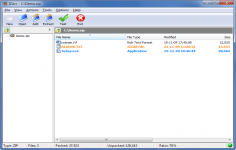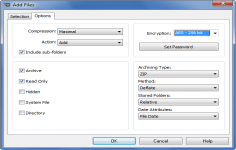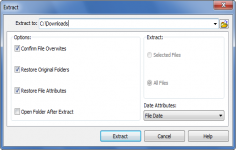IZArc 4.1.1.2010
IZArc 4.1.1.2010
Ivan Zahariev - (Freeware)
IZarc compress and decompress any file or folder without affecting its quality, offering the user a friendly and intuitive interface.
IZarc is a small compression and decompression utility that can handle many archives (7-Zip, ACE, ARC, BZ2, CAB, GZ, JAR, RAR, TAR, TBZ, TZ, UUE, XXE, YZ1, ZIP, ZOO, etc.).
With a clear and customizable interface - having many skins available - users can compress - multivolume and self-extracting archives - without affecting the quality of the file and uncompress their files as they desire, but also convert from one format to the other, send them by e-mail, etc.
It can be especially useful when downloading files.
Besides the creation of multivolume archives, self-extracting, it can also perform format conversion, repair corrupted files, support for / images CD DVD (ISO, BIN, MDF, NRG, IMG, C2D, PDI, CDI), or the integration of skins for a custom toolbar.
- Title:
- IZArc 4.1.1.2010
- File Size:
- 4.5 MB
- Requirements:
- Windows (All Versions)
- Language:
- en-us
- License:
- Freeware
- Date Added:
- 29 Jun 2010
- Publisher:
- Ivan Zahariev
- Homepage:
- http://www.izarc.org
- MD5 Checksum:
- FFBD1BD7F97CD232B9F38D164351DC01
- Fixed displaying equal folders with the same name but with different case (Upper and Lower) in separate tree nodes
- Fixed extracting files without extension by Drag and Drop
- Fixed deleting of the archive file when extracting password protected multi-volume RAR archives and enter wrong password
- Fixed auto refreshing the folder where the archive is creating/extracting
- Fixed renaming of files in archive when the change of the name is just in the case of the characters
- Fixed resetting of file list columns when open an archive
- Fixed compressing files that have [] characters in the name
- Fixed crashing of Windows Explorer when use context menu after unattended (silent) IZArc installation
- Fixed storing of favorite folders when use IZArc2Go
- Added support for CD images in Favorite Folders functionality
- Added an option to set default language and file associations during unattended (silent) installation (see http://www.izarc.org/faq.html for details)
- Added an option to restore Windows native Zip file integration when uninstalling IZArc
- Added possibility to sort file list in Add Files Dialog
- Updated translations
Related software
2.0/5 from 176 users