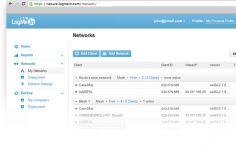Hamachi 2.1.0.294
Hamachi 2.1.0.294
LogMeIn Inc - (Freeware)
Hamachi is a safe solution to share files over the Internet or control computers by creating a virtual private network.
Hamachi is an application that allows remote computers to create a virtual private network (VPN), as if they were located on the same physical link, in a very simple manner.
With the help of this software the user can share files, control another computer, launch prints, etc over the Internet. In addition, applications running normally for local networks can be used with Hamachi.
Hamachi does not require specialized knowledge to create their own virtual private network and works with an open architecture. It is able to operate through networks using Network Address Translation (NAT), working even with computers behind routers or firewalls.
Communications are secure and encrypted by algorithms and specific protocols, as well as the use of a password.
The software allows to create as many as desired private network, each protected by a password .
- Title:
- Hamachi 2.1.0.294
- File Size:
- 3.9 MB
- Requirements:
- Windows 2000 / XP / Vista / Windows7 / XP64 / Vista64 / Windows7 64 / Windows8 / Windows8 64
- Language:
- en-us
- License:
- Freeware
- Date Added:
- 11 Dec 2012
- Publisher:
- LogMeIn Inc
- Homepage:
- http://www.hamachi.cc
- MD5 Checksum:
- 7BCF9645135A179EBDE3A933EA125EE0
# Enhancements
* Hamachi log file improvement
- The Hamachi crash log file now contains the version information of the Mac client.
* Client improvements
- On the Hamachi client, .local has been added to the ping [client ID] and copy [client ID] context menu options of Hamachi peers. For example, ping 123-456-789 has been changed to ping 123-456-789.local in the context menu. This change has no effect on functionality.
* Hamachi interface on Windows
- In IPv6-only mode, the Network Location Awareness service on Windows clients did not qualify the Hamachi interface as a public interface. As a result, it is now possible to set up Hamachi as a Work or Home network which is less restrictive than public networks. This, in turn, causes less issues with firewall settings.
# Fixes
* Command line clients trim address
- The command line version of the Hamachi client trimmed the IP address of peers. This error effected Mac and Linux clients.
* Notification window on Mac clients
- It was not possible to click links in the notification window on Mac clients.
* Notification window on Windows clients
- It was not possible to move the notification window on Windows clients.
* Menu bar icon missing in offline mode
- The envelope icon on the menu bar was not visible on Mac clients when there was a message for the client but the client was offline.
* Gateway did not check OS type on Windows
- The Hamachi client did not send information about the type of operating system that the client was running. The client only communicated whether it was running a 32 or 64-bit OS. As a result, this information was not displayed on the Networks > My Networks page of the LogMeIn website.
* “Cannot connect to engine†error
- In some cases, due to a communication error between the Hamachi GUI and the Hamachi engine, the client failed to start and displayed a Cannot connect to engine message. This issue effected Windows and Mac clients.
* Masked password field
- When you create a network on the Hamachi client, it was possible to see the entered characters in the password field. As of this release, the content of the password field is masked. This issue effected Windows and Mac clients.
Related software
2.3/5 from 217 users